NOTE: If you are not familiar with the process of making DNS changes for your domain, please ask our team for help. Editing DNS settings can be tricky and if you make an error, you can take down your organization's website or email.
Under Courses & Communities, go to "Communities" and then choose "Settings" from the dropdown.
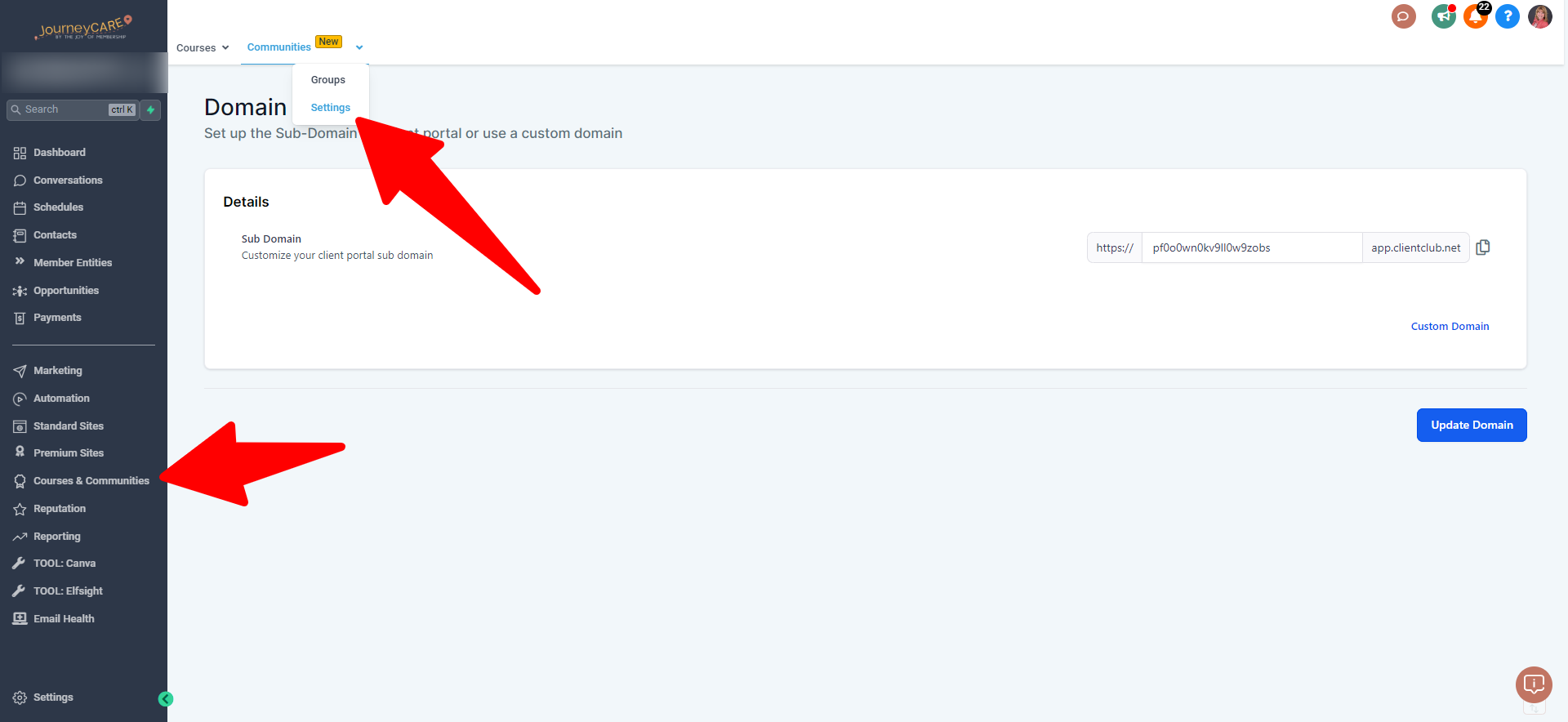
Note that you can change the "generic" url for your portal, as well as create a completely custom url.
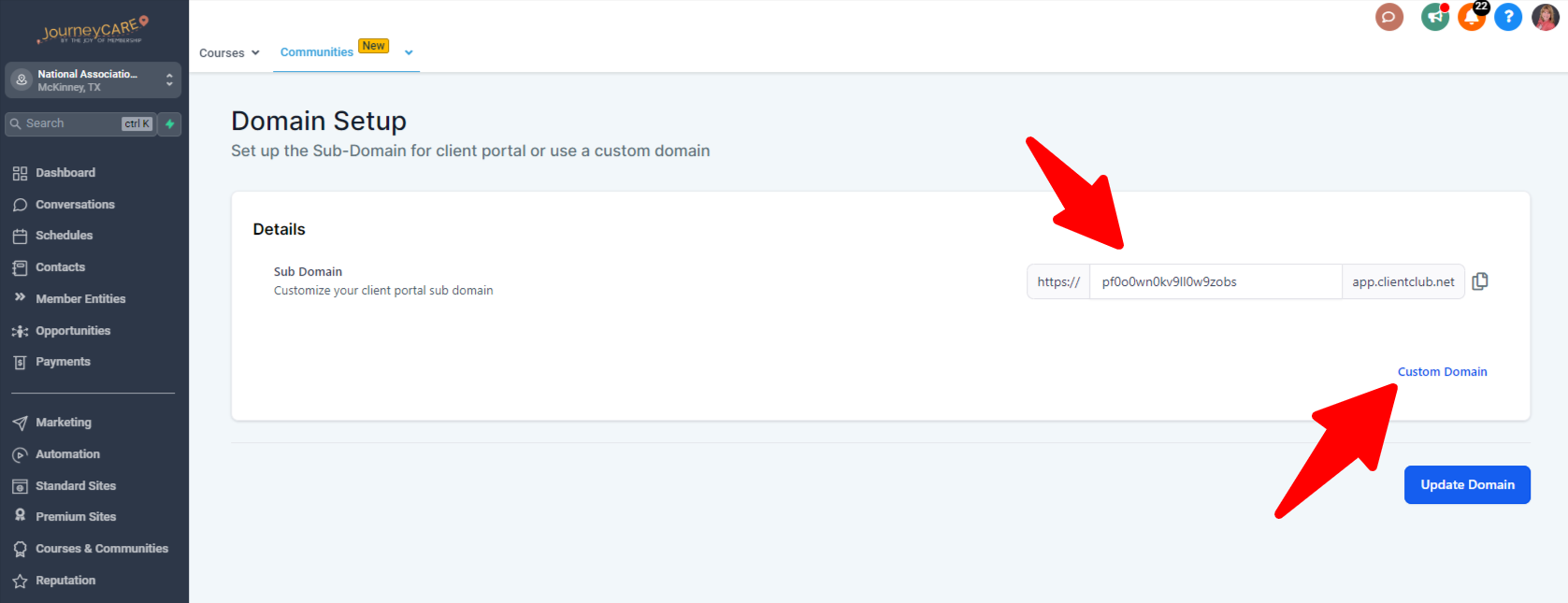
When you click Custom Domain, it will open a panel that shows you the DNS change that needs to make. You will do EITHER an A record or a CNAME.
DO NOT CHANGE THE A RECORD FOR YOUR MAIN WEBSITE. You WILL take it down and when people go to awesomeassociation.org, they'll see your portal instead of the website. That would be bad.
So, if your website is awesomeassociation.org, you have 2 options.
1) You can have a different domain that is something like awesomeassociationportal.com (A Record) or
2) You could use a subdomain that is something like programs.awesomeassociation.com (CNAME)
Again, if none of this is making sense... PLEASE ask for help.
Different registrars have slight variations in the procedure, so here are some specific guides for popular registrars:
Once you have entered the DNS records in your Domain registrar, give your registrar a bit of time to propagate them (anywhere from a few minutes to a few hours), and then hit Update Domain.
