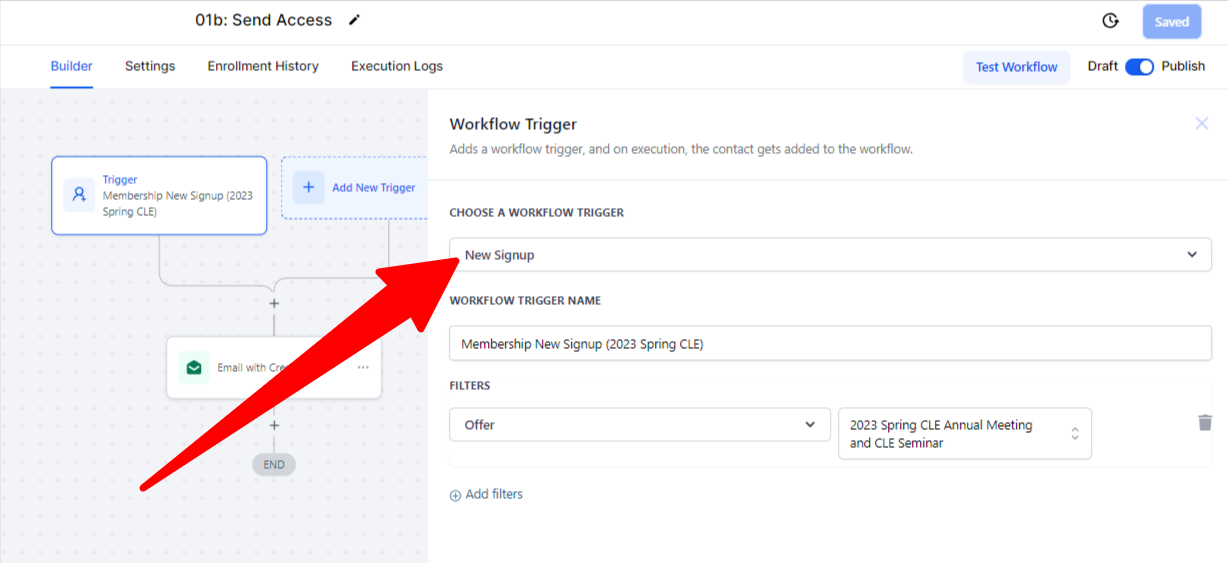You can use the "Course" feature in JourneyCARE for anything from a single webinar, to a complex multi-session certification course, to all of your member resources that aren't typically structured like a course.
Here are the steps required to do this:
- Create a new "Product". If you already have a course created, you may want to simply clone an existing course so that you don't have to start from scratch.
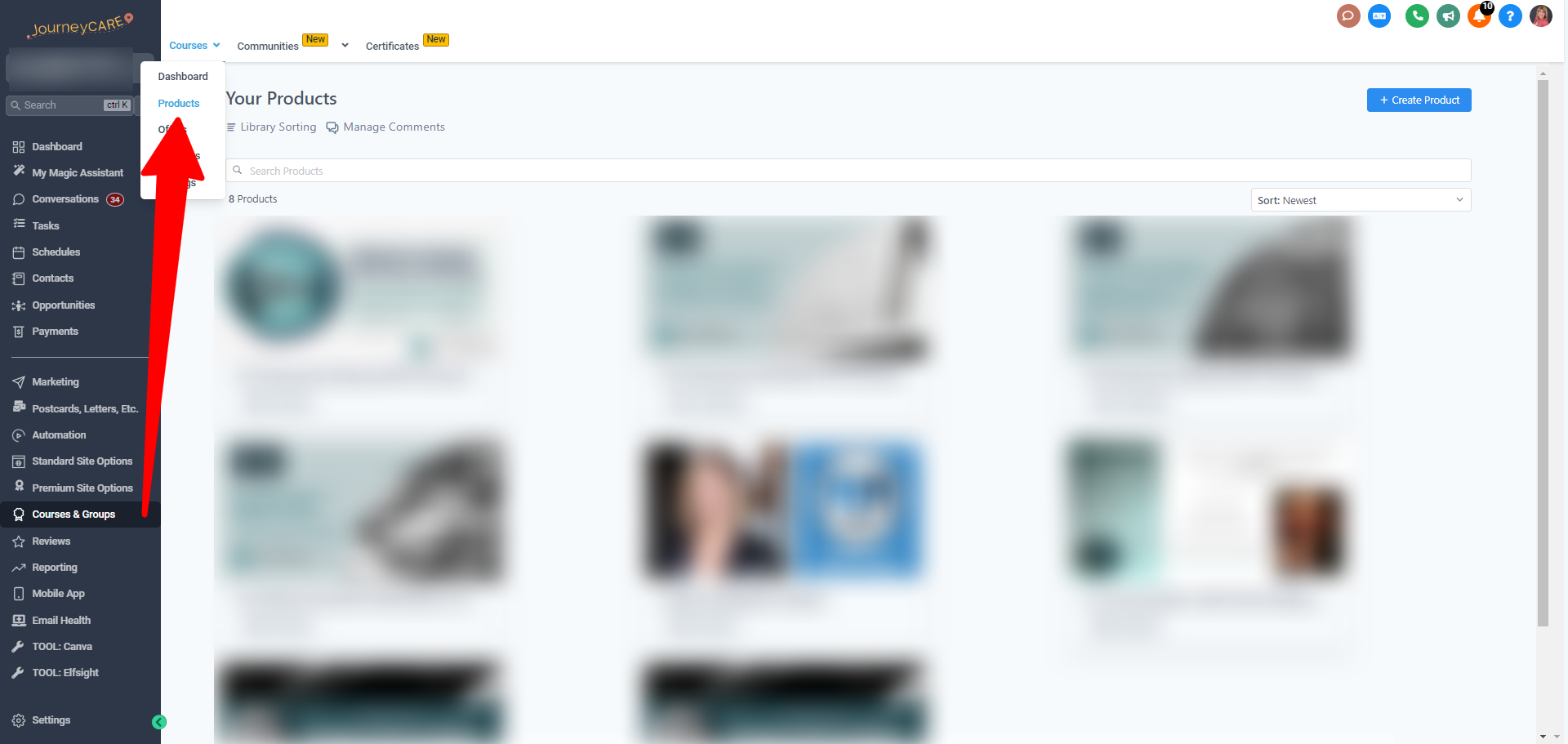
- All courses are structured as Categories and Lessons. Click the + by "Product Structure" to add a new category. Click the + next to an existing category title to add a lesson to that category.
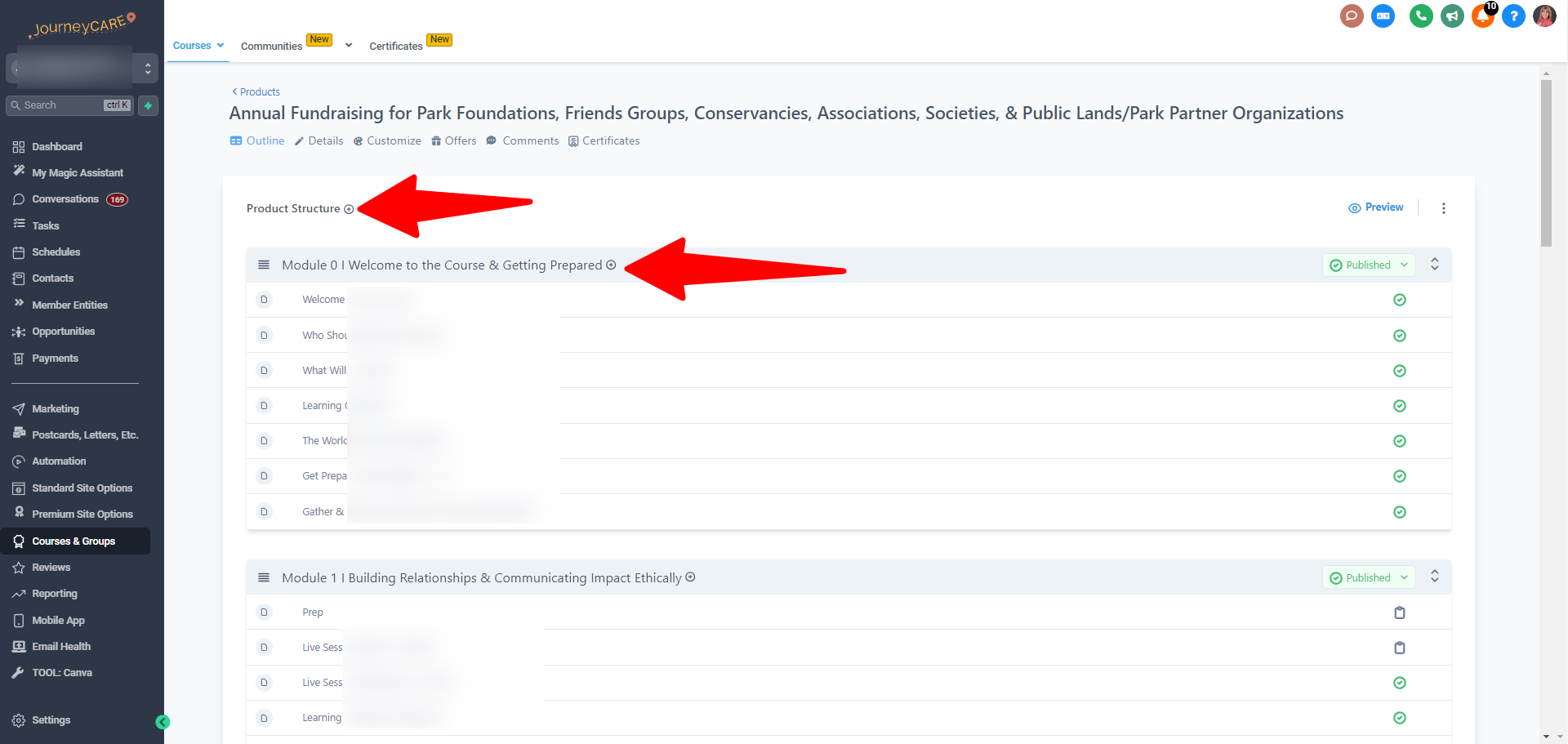
- You must toggle categories and lessons to "Published" for them to show to a course participant.
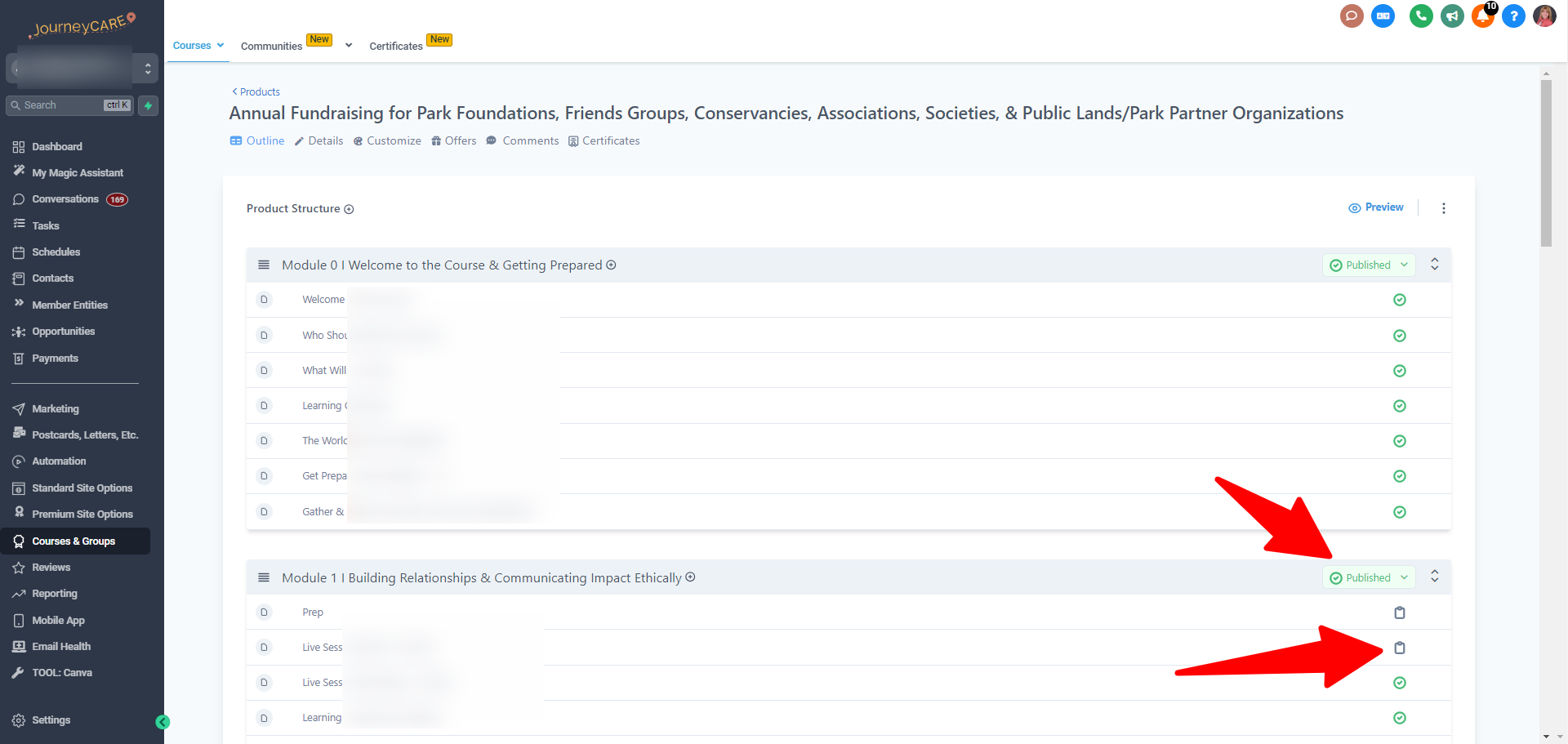
- When you have your Course ready to go, you'll want to create an "Offer" for it. In JourneyCARE, people are granted access to a course when you've granted them the associated offer.
Note that an "Offer" can give access to just a single product or to multiple products. To create a new Offer, click the +Create Offer button at top right.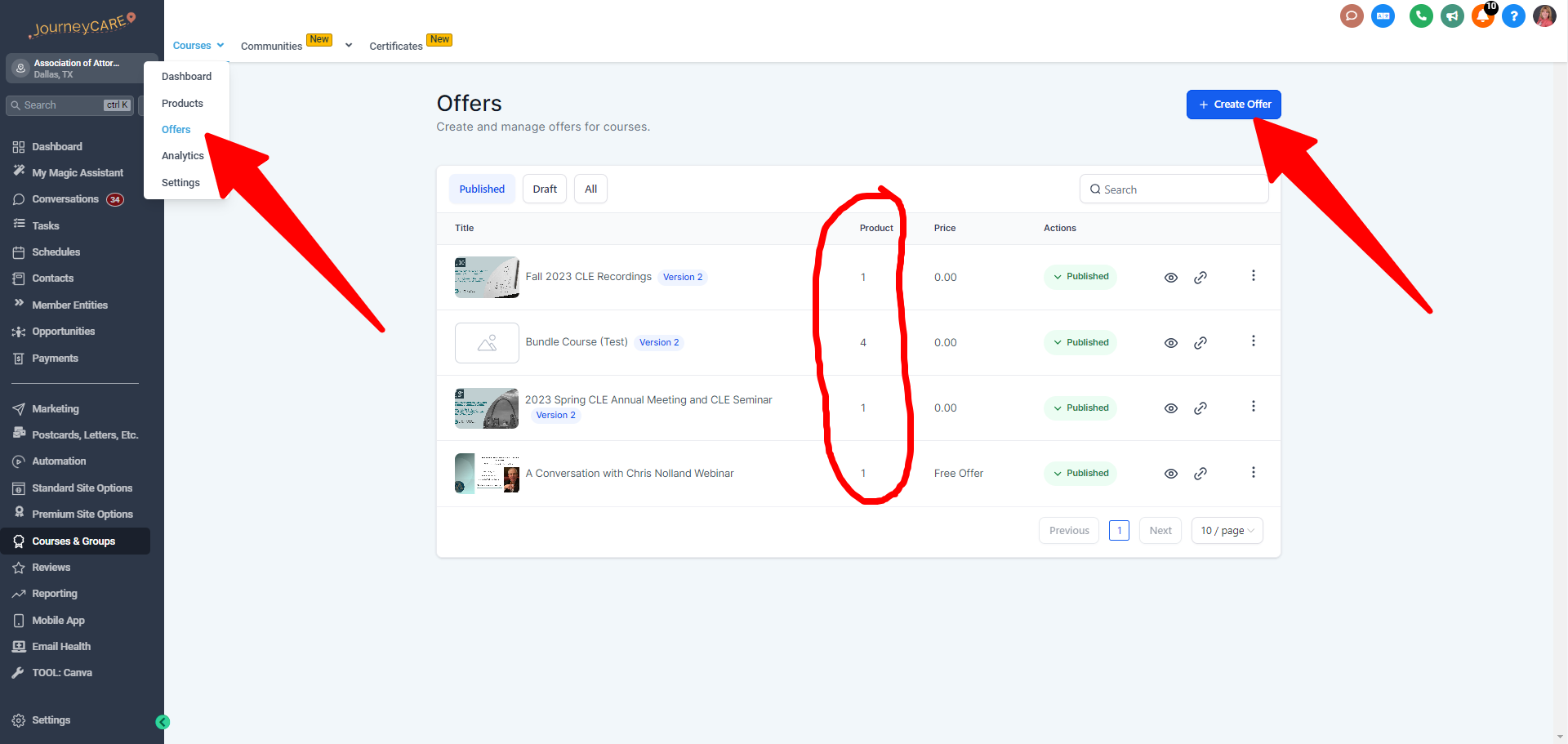
When setting up the new Offer, you'll be able to choose your product(s) from the dropdown.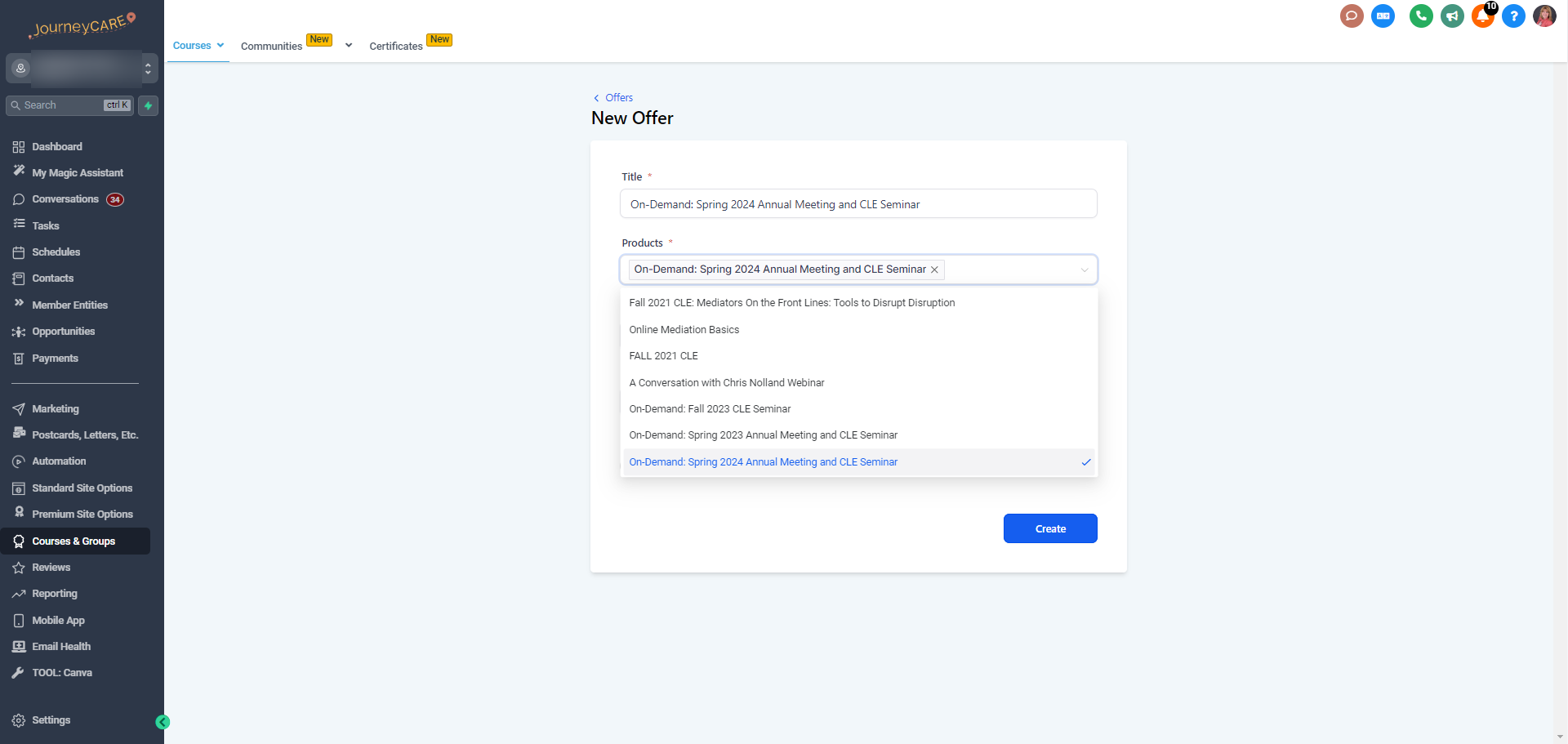
It's OK to leave the "Type" set to free if you are taking payments through a payment form or e-commerce, or if this is something that you provide to a certain level of members.
Be sure to toggle the Offer to published so that people can be given access to it. If you don't publish the Offer, you won't see it as available in the other areas of JourneyCARE.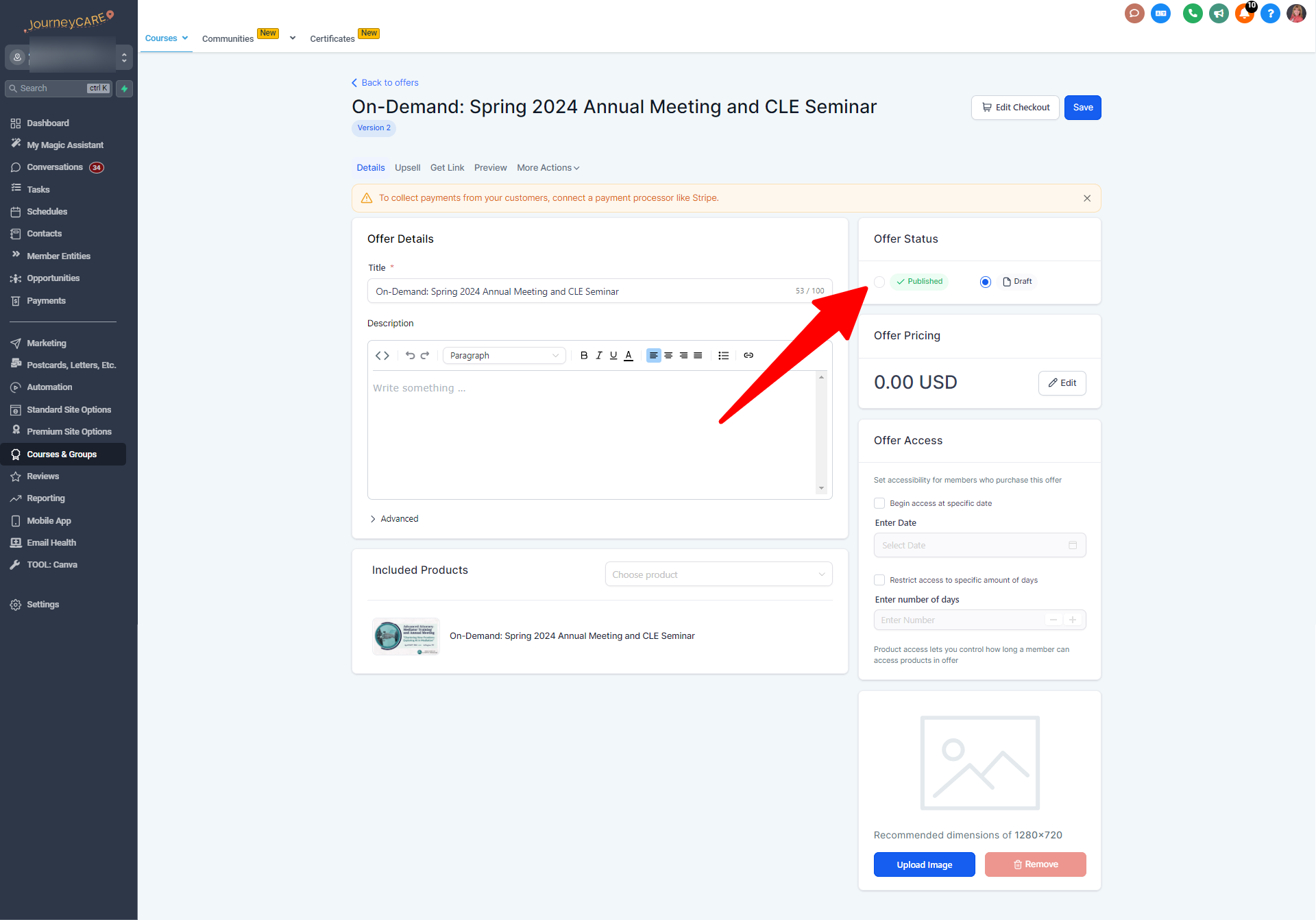
- Next, you will TWO workflows.
Workflow #1 can be triggered by anything that you'd like to use (buying a product, filling out a form, someone begin tagged with a specific tag, etc.)
The action in that workflow needs to be "Grant Offer" and select which Offer people should receive.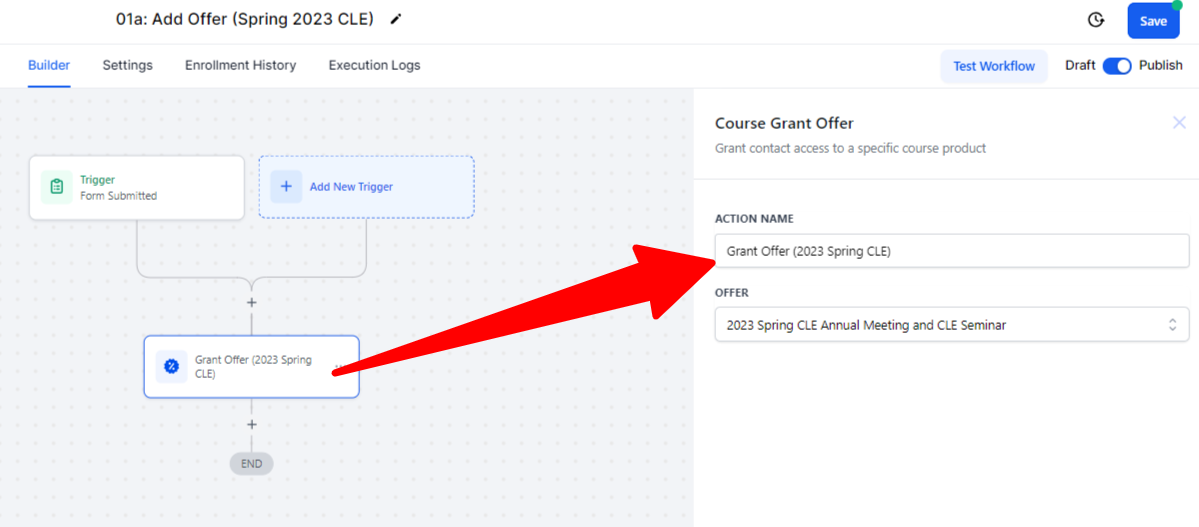
Workflow #2 MUST be triggered by the trigger called "New Signup". The only action should be an email that sends the credentials.