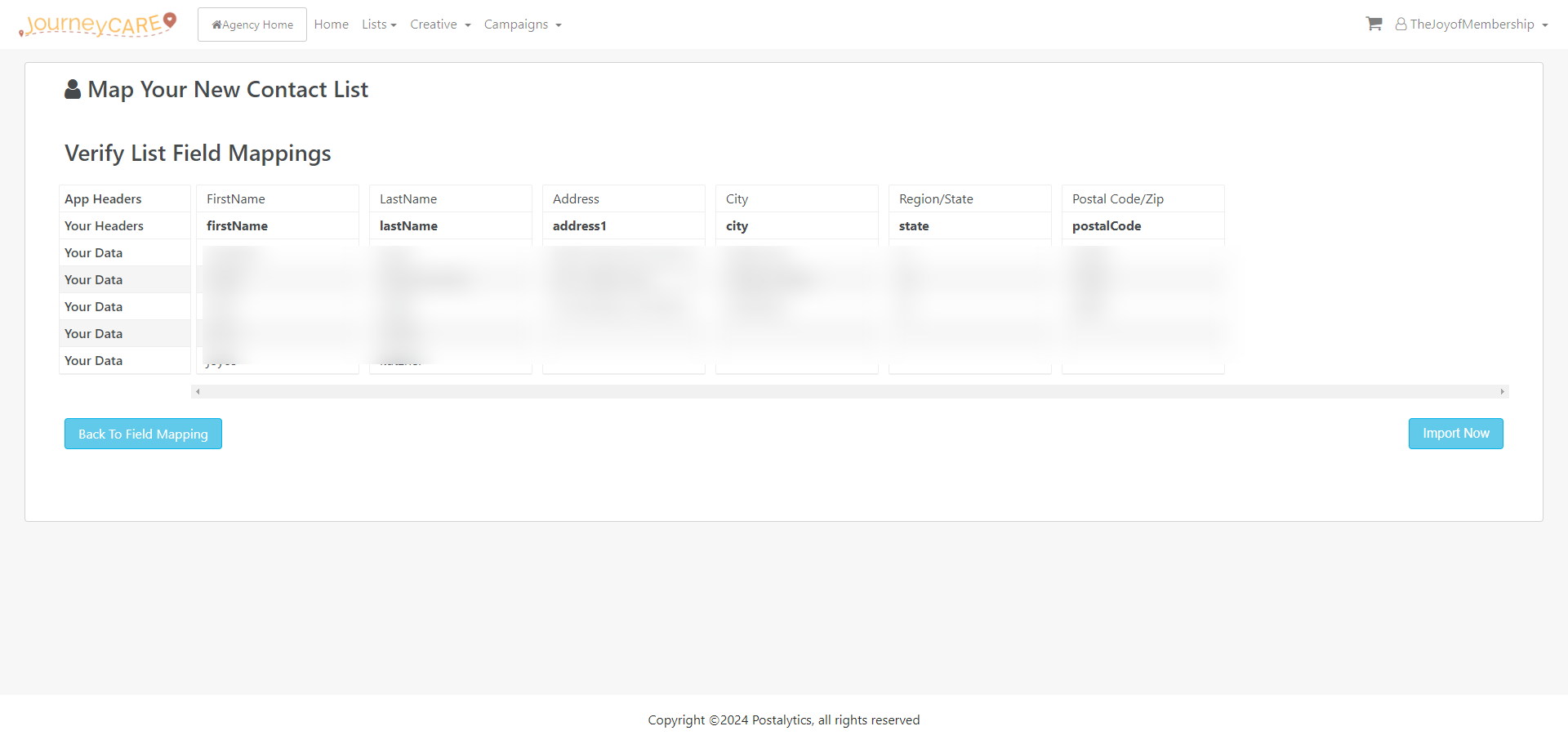There are several ways to get a list into the Direct Mail module.
- By default, you can import any list that you have as an Excel spreadsheet or CSV.
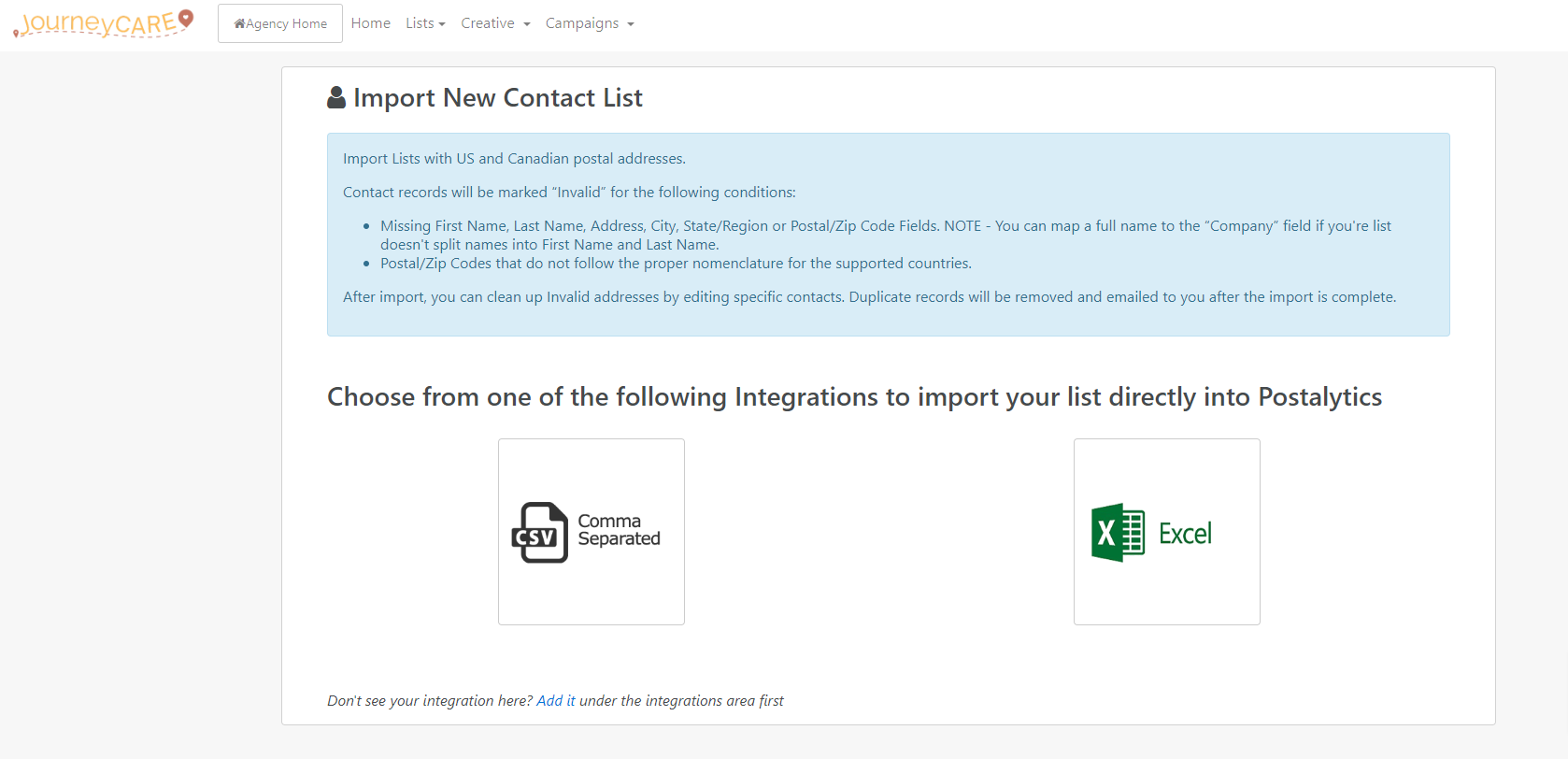
- Our team can also add a connection through our "HighLevel" integration for you. Once connected, you'll be able to create a distribution list from people who have a specific tag in your JourneyCARE account. (If you don't see the HighLevel integration, let us know and we'll get it added for you.)
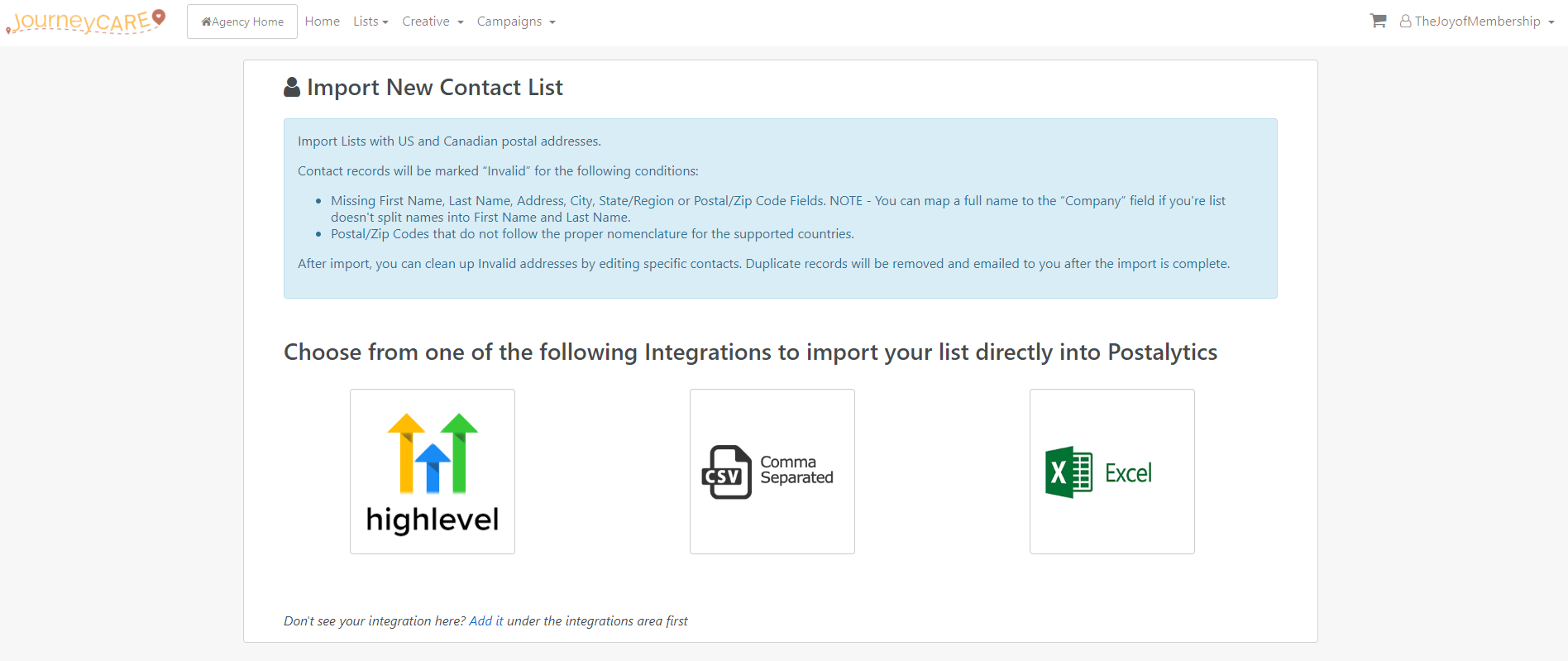
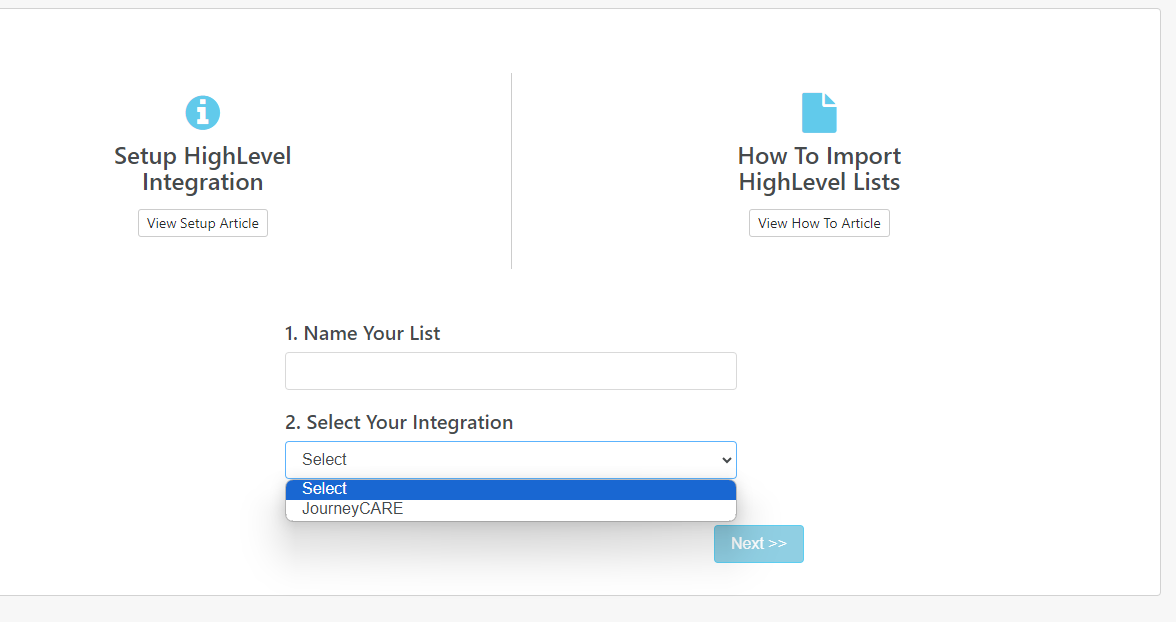
- After you choose JourneyCARE, a new box will appear which allows you to choose the tag associated with the people you want to import. Find the one you want in the dropdown.
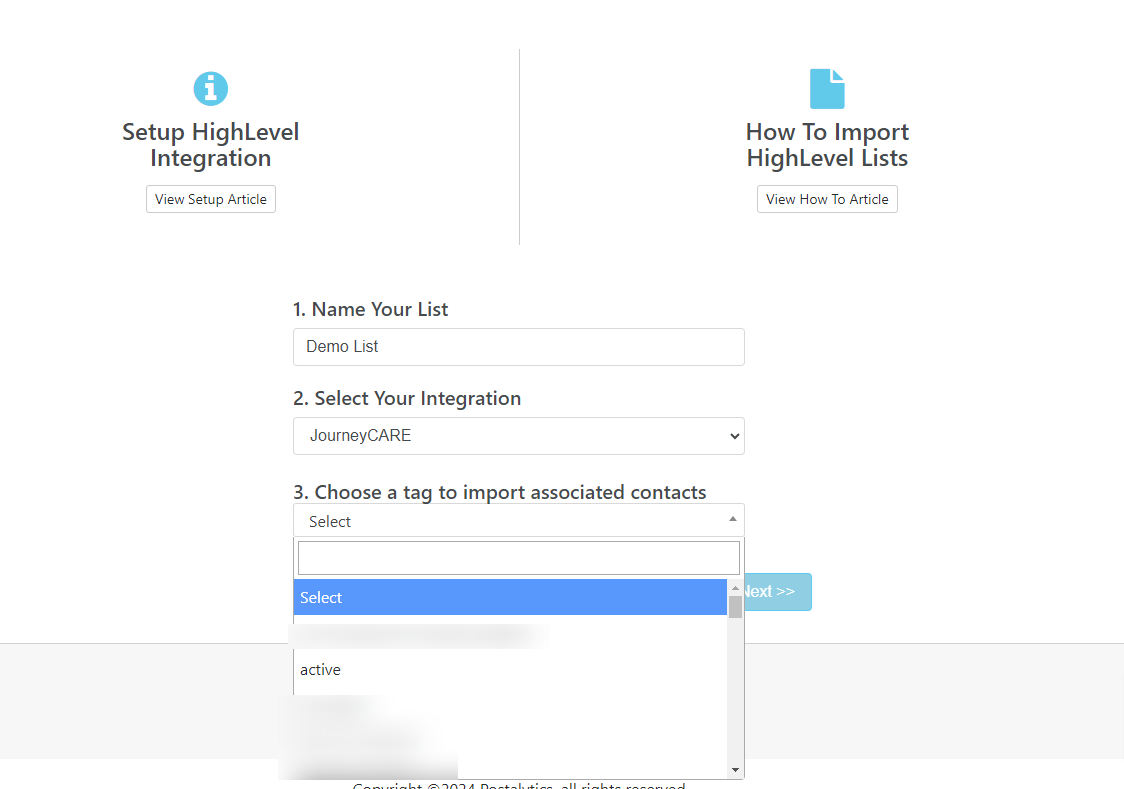
- You'll be shown a few examples of people on your list to confirm that you've selected the correct tag.
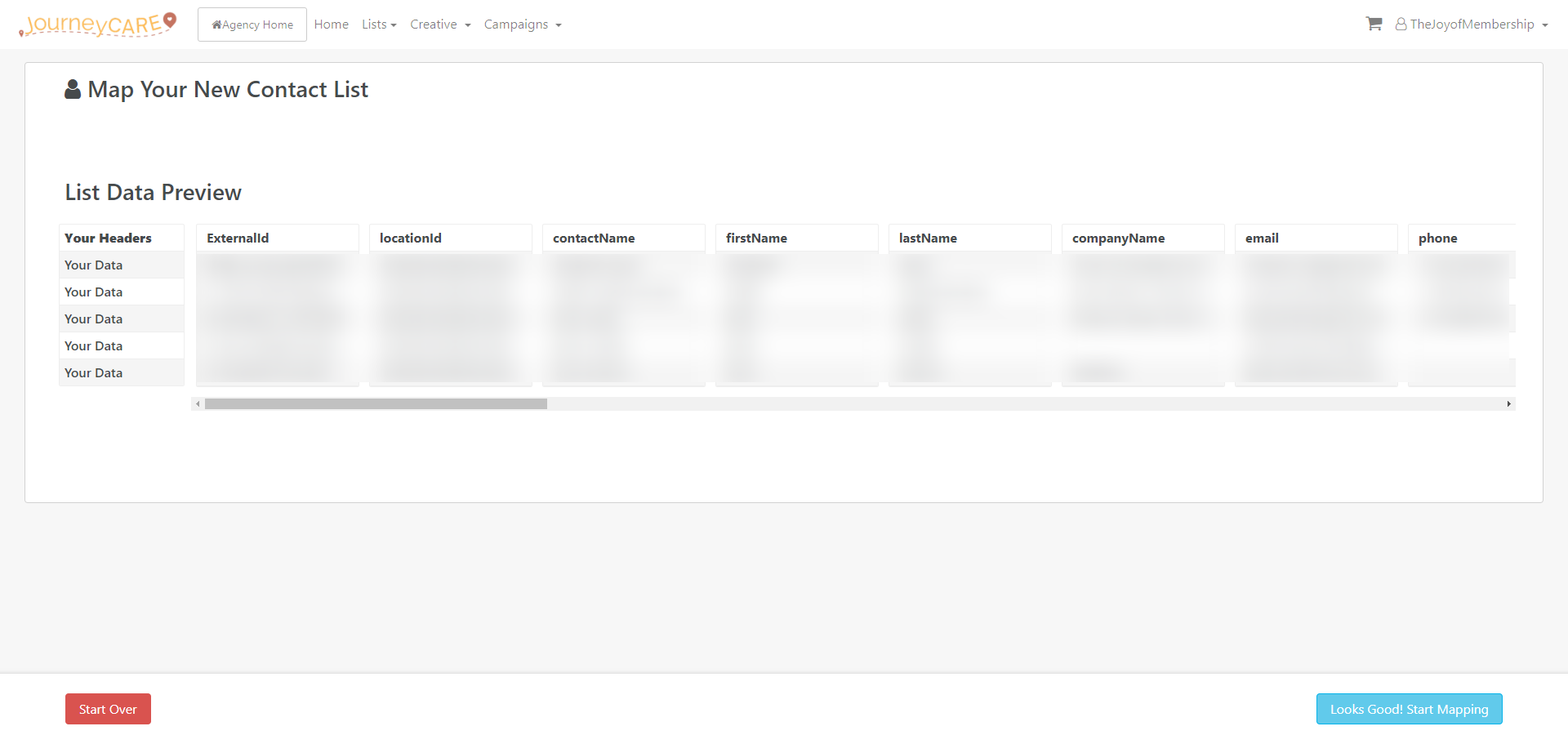
- Continue on to Mapping. This is where you'll choose which columns on your spreadsheet contain the information that is needed for the mailing.
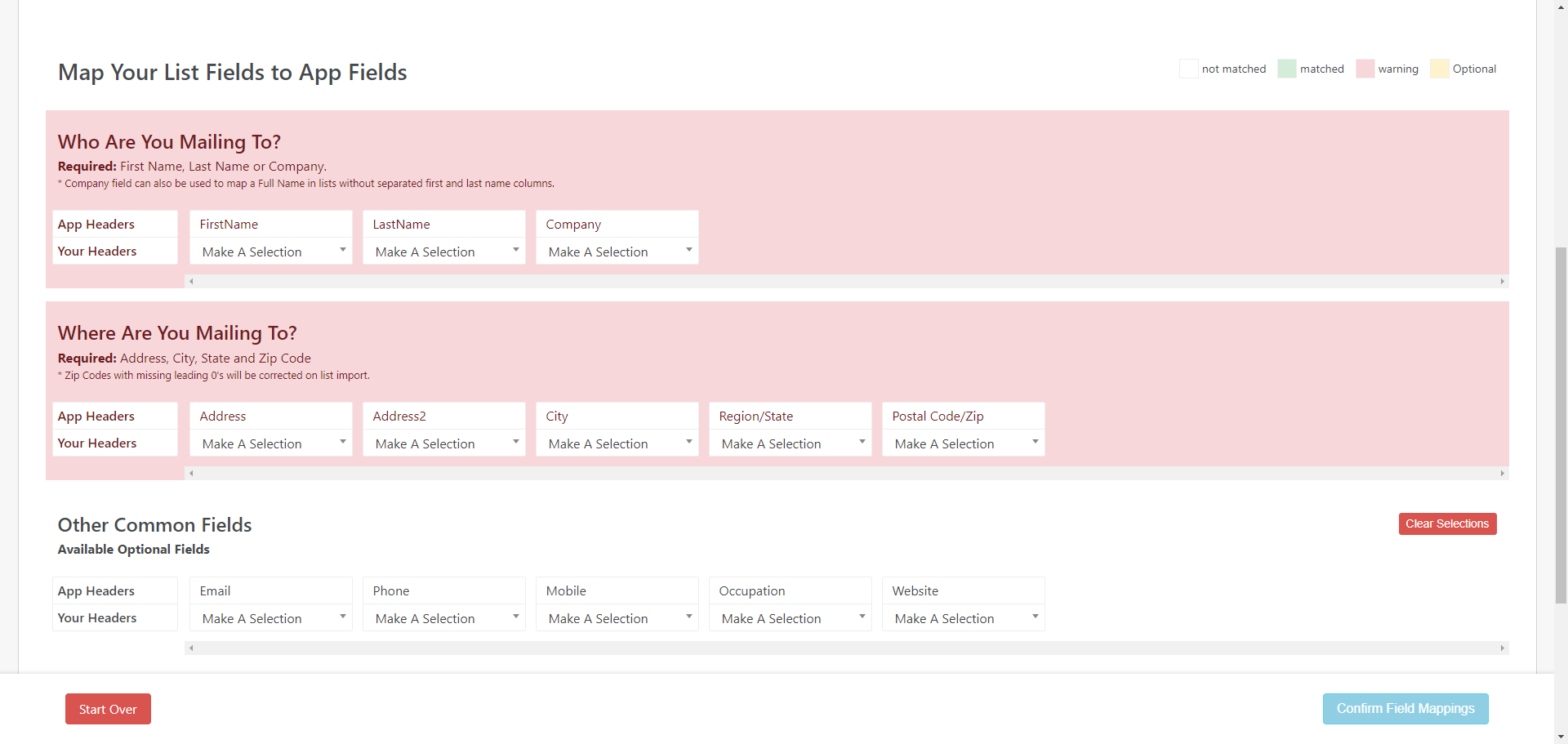
As you make matches, the red sections will turn green.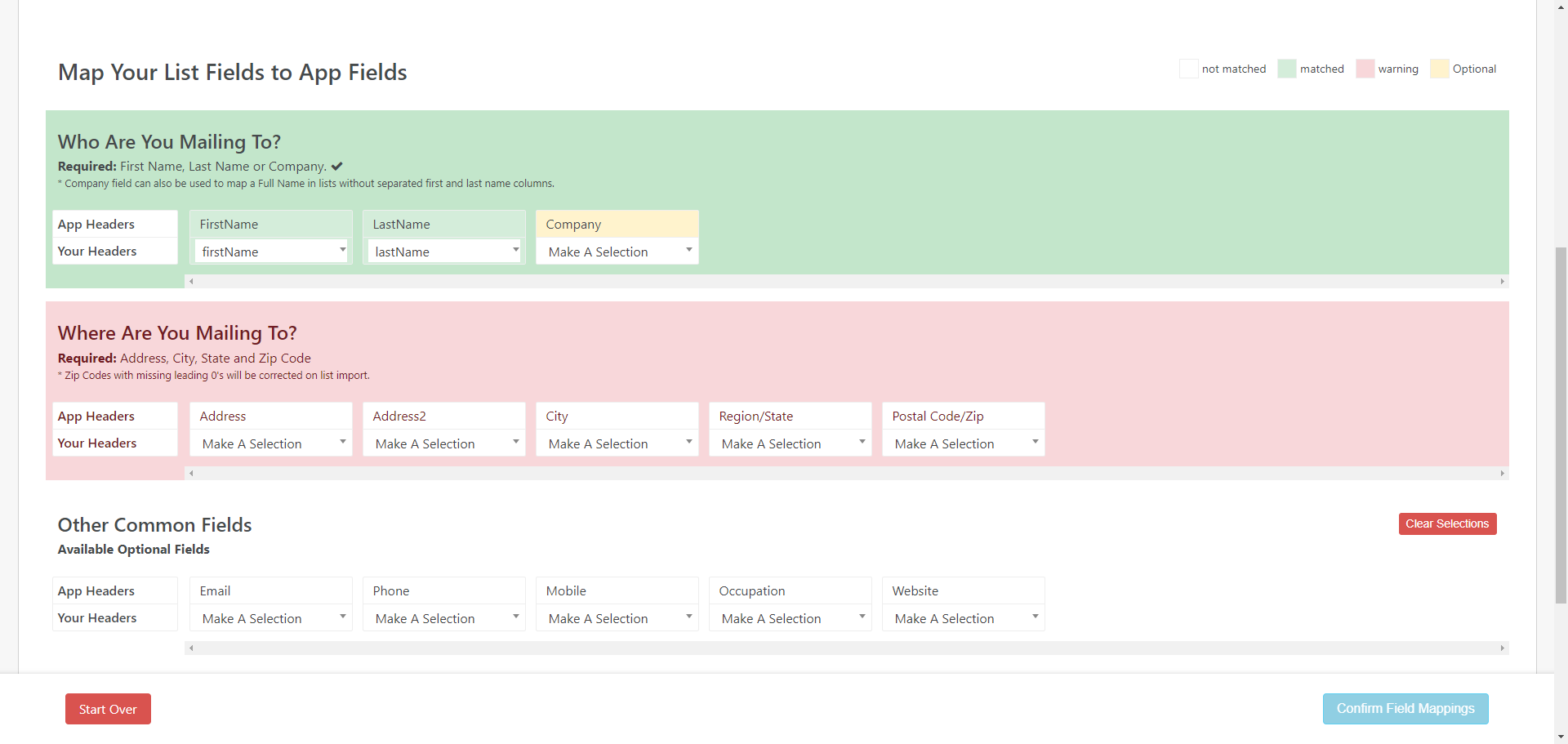
- After all the mandatory fields are matched, you can proceed on to the import. Visually confirm that the data looks like what you'd expect, then click "Import Now".