Once you have a great design for your mail piece, you'll need to go through the "proof" process to confirm that you've verified every aspect of it is as you wish.
From inside the Editor, you'd do this by clicking on the "Proof Template" button at the top right.
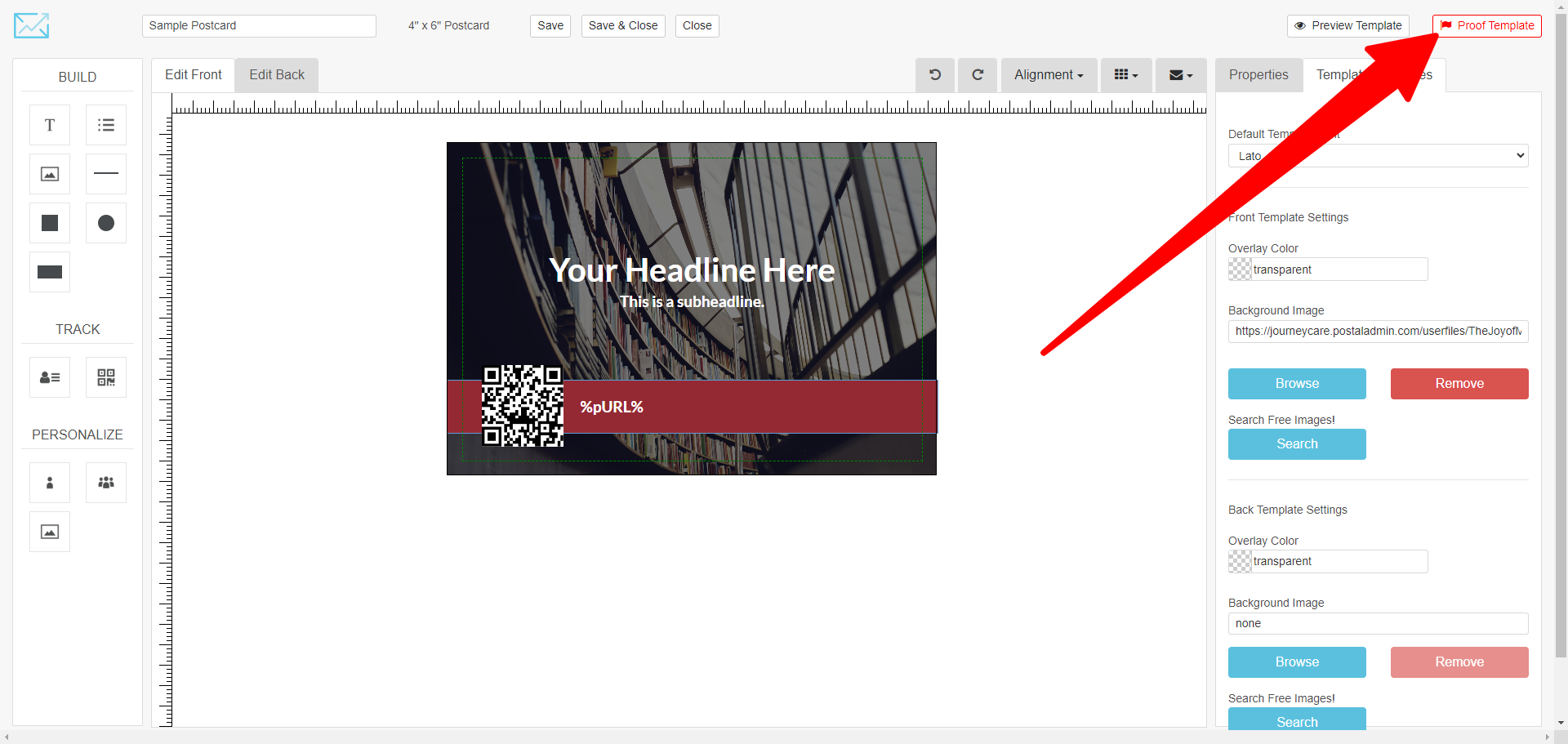
If you are in the list view of your templates, simply click on the 3 dot icon on the right of your item and select "Proof" from the dropdown menu.
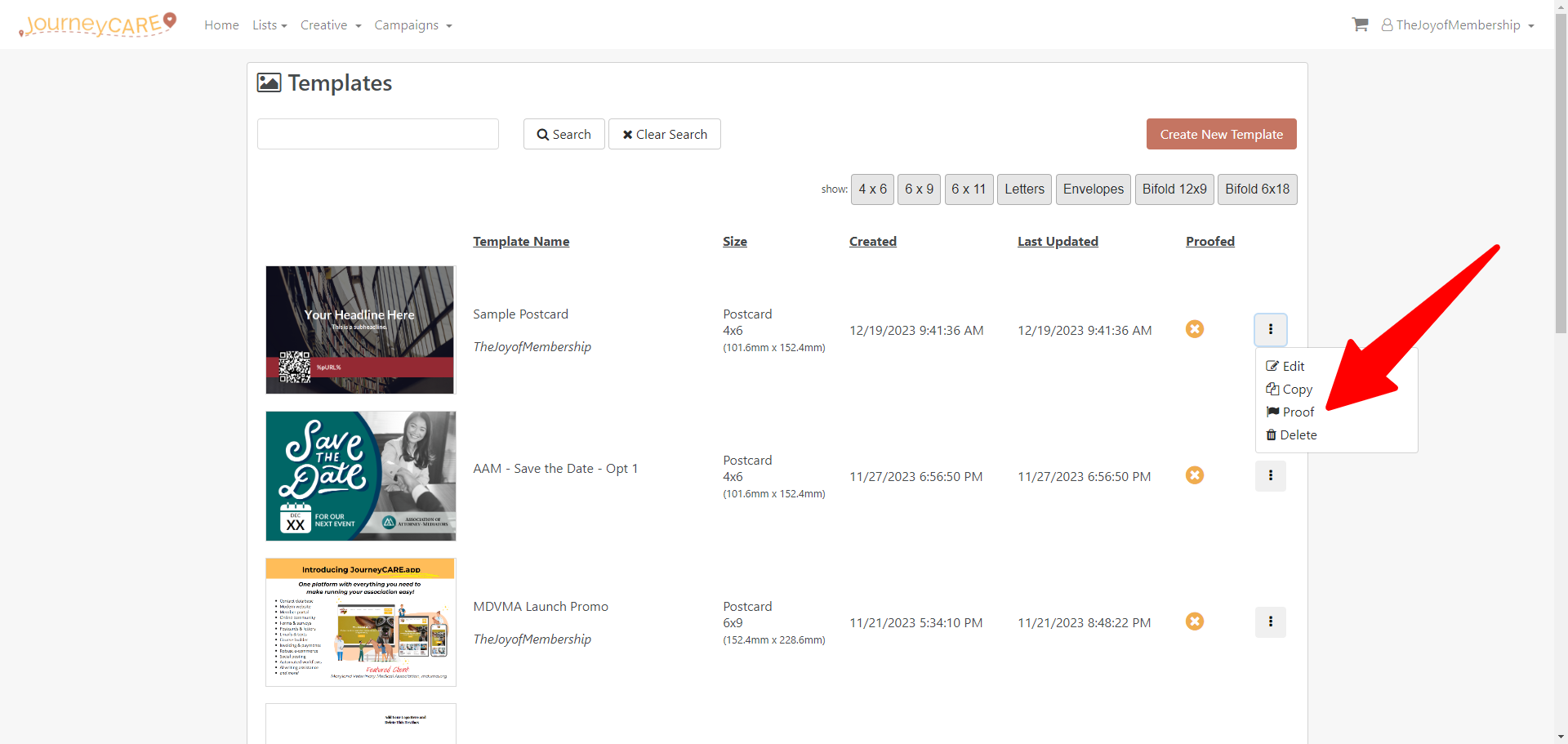
You'll be able to see a PDF version of your item and you'll be walked through several verification screens.
Do not be hasty in your review. This is your chance to catch anything that's not going to look right.
For example, in the proofing image below, I'd want to catch that the personalized url is possibly designed to be too large for the space and someone with a long name could have their url cut off.
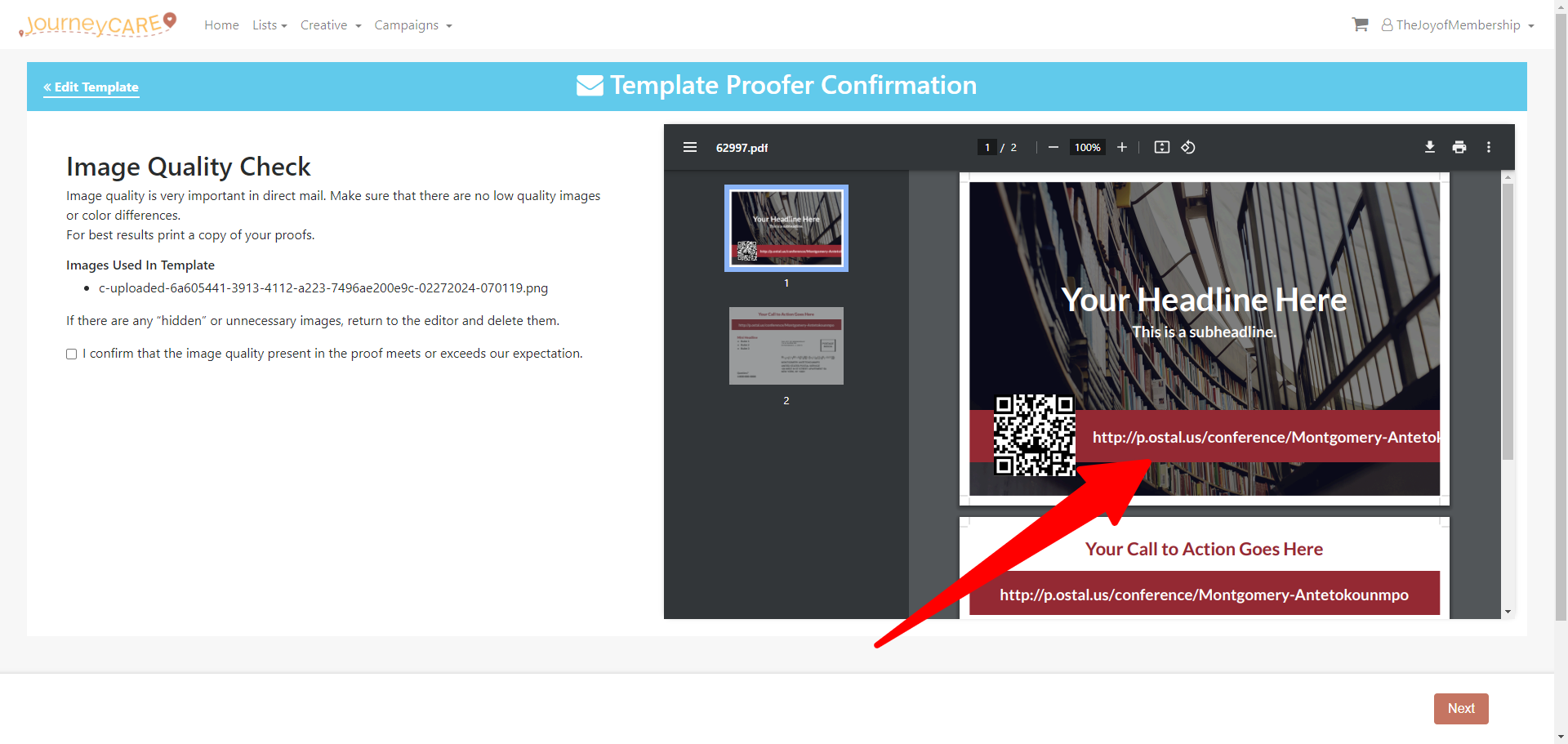
If anything appears "not right" in the proofing process, go back to your item to edit it and restart the proofing process until everything is exactly right.