Editing a direct mail piece in JourneyCARE works a lot like other web-based editors. You'll have elements that you can add to the piece in the column on the left. Settings are on the right.
You can toggle between the front of a piece and the back with the tabs at the top.
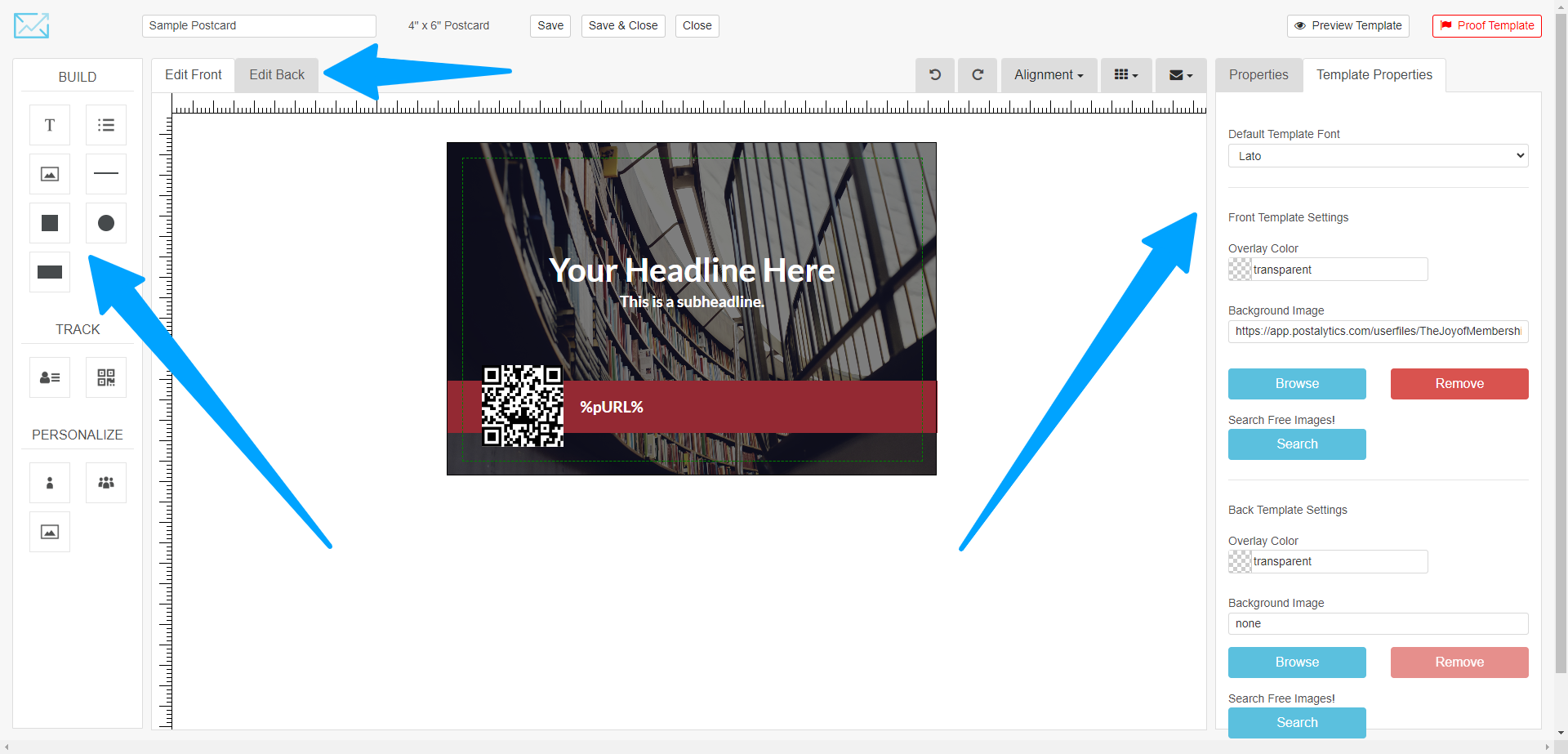
Along the way, be sure to "Save" your work.
When you have your piece completed, click "Proof Template" at the top right corner of the page. This will walk you through several steps to confirm that your template is actually ready to be used in a Campaign.