NOTE: Publishing a website requires some comfort with tech. If you do something incorrectly in this area, it can take down your email, website, or other internet connected services. Our team is HAPPY to assist with you with pointing your domain to the new site. We'd prefer to assist you before a big error happens, rather than when you are in a panic after. :)
In order to have a working website, you need to connect this website to a domain that you've purchased through a registrar like GoDaddy, NameCheap, etc. If you don't have a domain yet and you don't have a strong preference for a specific provider, most of our clients use GoDaddy.
Step 1: Add the domain to your JourneyCARE account:
Go to Standard Sites (in the left nav) and click on the little Gear icon on the far right side of the top list.
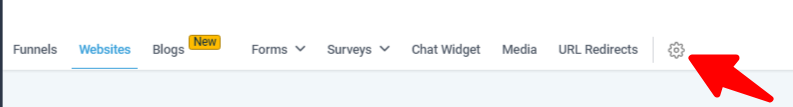
You'll want to add 2 records:
1. First, add an A record for your domain without the "www"... so it would be whateveryourdomainis.org
2. Then, add a CNAME record for your domain WITH the "www"... so it would be www.whateveryourdomainis.org
The screen will tell you what to point those records to... the A record looks like an IP address... the CNAME is typically something that looks like a long website url string.
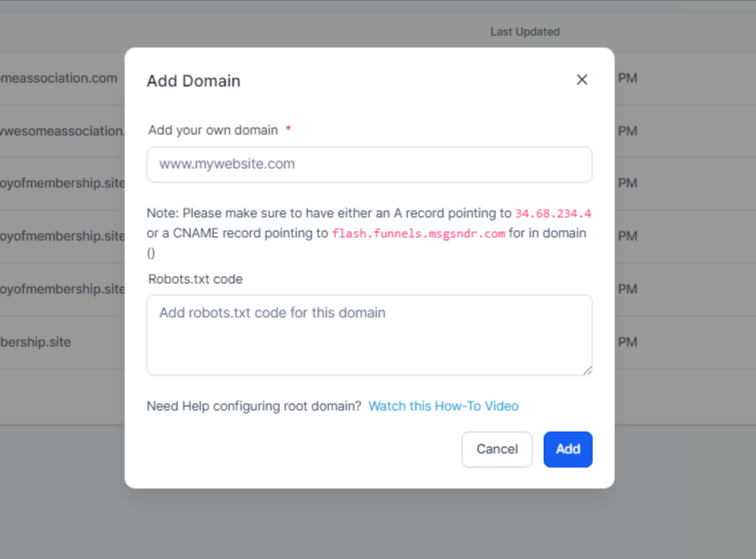
Give the DNS changes a few minutes to take effect at your registrar.
You'll know that your registrar has initiated the change when you hit "Add" and you no longer see the RED error message that you see in this screenshot.
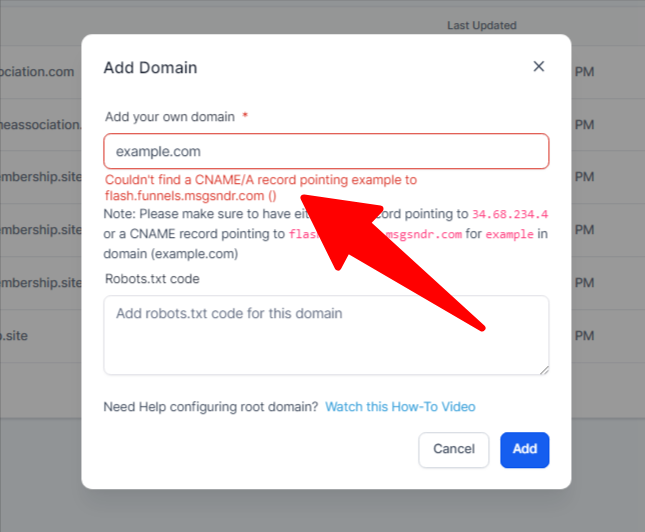
Step 2: Connect to your website:
Once your domain is available in the account, you'll be able to choose which website you want to connect it to and which page you'd like to be the default page (this is whatever you want to be your Home page).
You can also set a default Error page.
You can leave the robots.txt code blank.
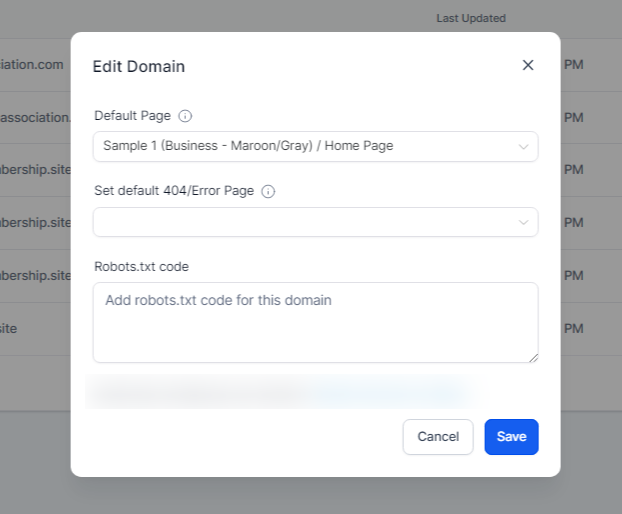
After this is all done, it's just a waiting game while all the gears of the world wide web switchover to pointing to the new site. This usually happens within a few hours, but registrars always say 24-48 hours, so don't be surprised if you see that.
During this transition time, it is likely that your old site will go down for a bit, you may see security errors, or site can't be found.
A security certificate is installed automatically so there's nothing else for you to do.