Option 1
Step 1: While you have the Email open that you want to test, click the three dots on the top right and select “Test Email”.
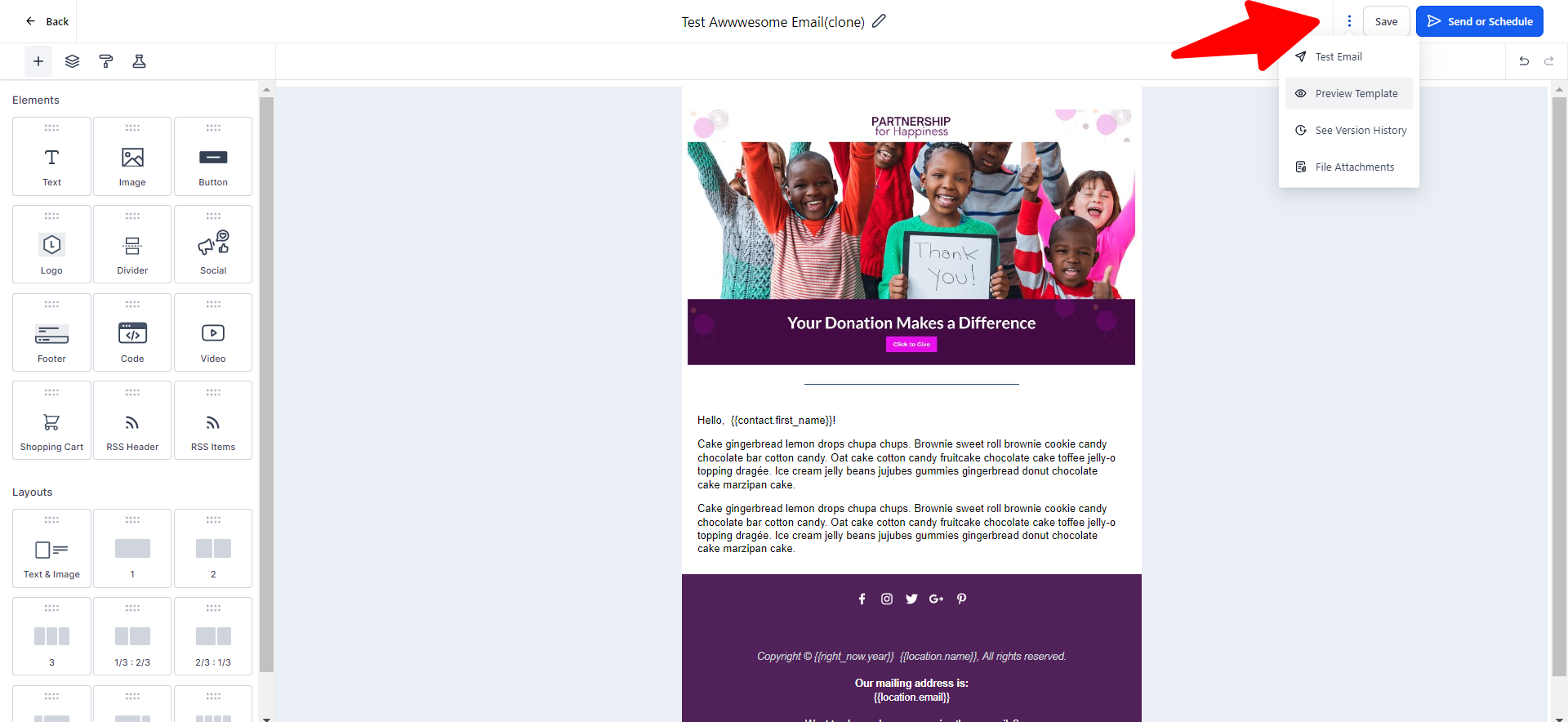
Enter in a from address, the address that you want to send the test to, and a subject line.
Then click “Send Test Email”
NOTE: When you're using this option custom values may not properly fill in the test email (for example: {contact.email} may show as blank.)
Option 2
In this option, you'd just send the email for real, but only to you as a single recipient. With this method, the email will come through exactly like you'd intend with custom values filled.
If everything looks OK, then just go back into Campaigns, duplicate the email, and send the duplicated email to everyone.