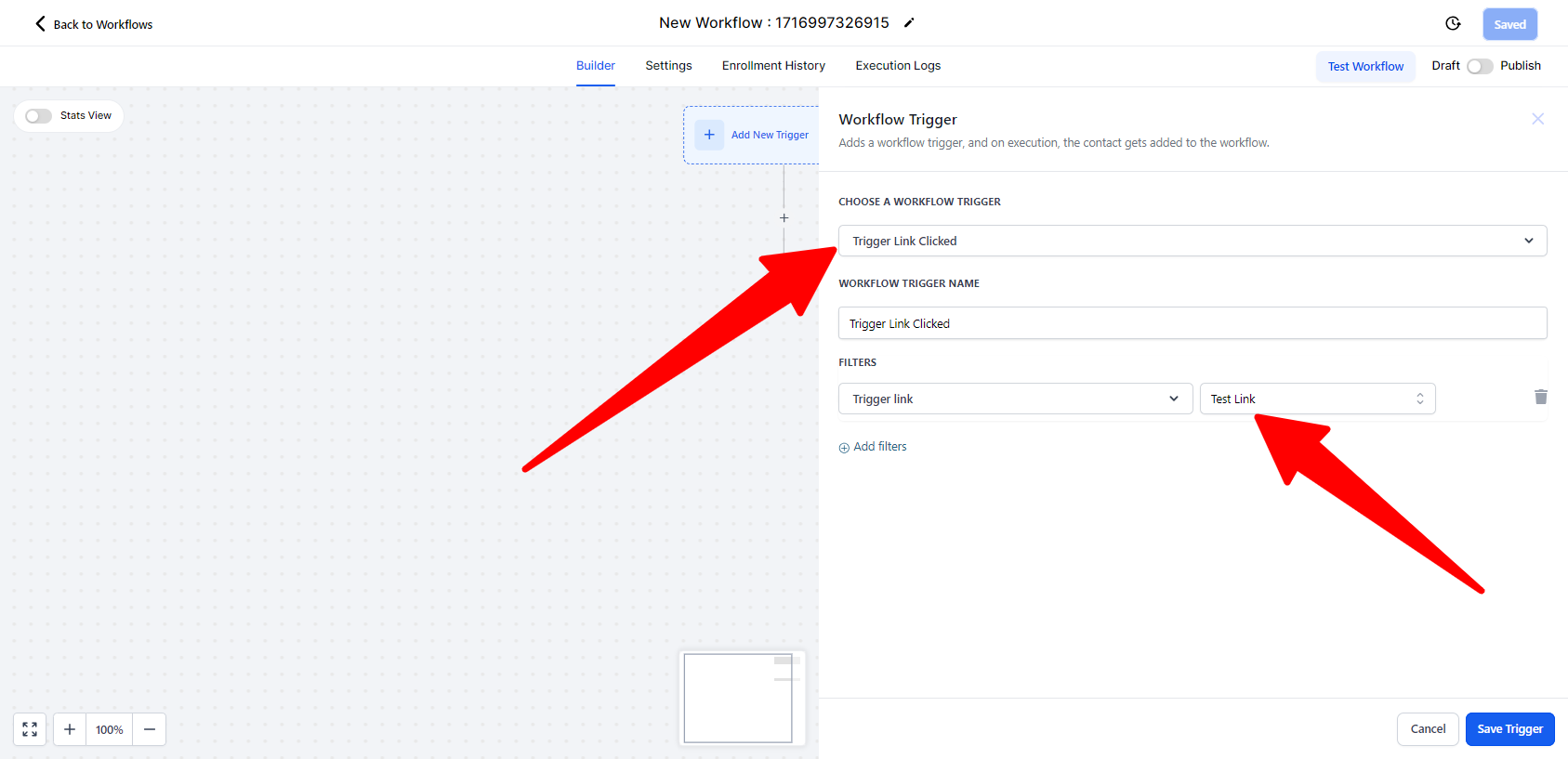STEP 1: Create the Trigger Link
Under Marketing, you'll find an option to create "Trigger Links".
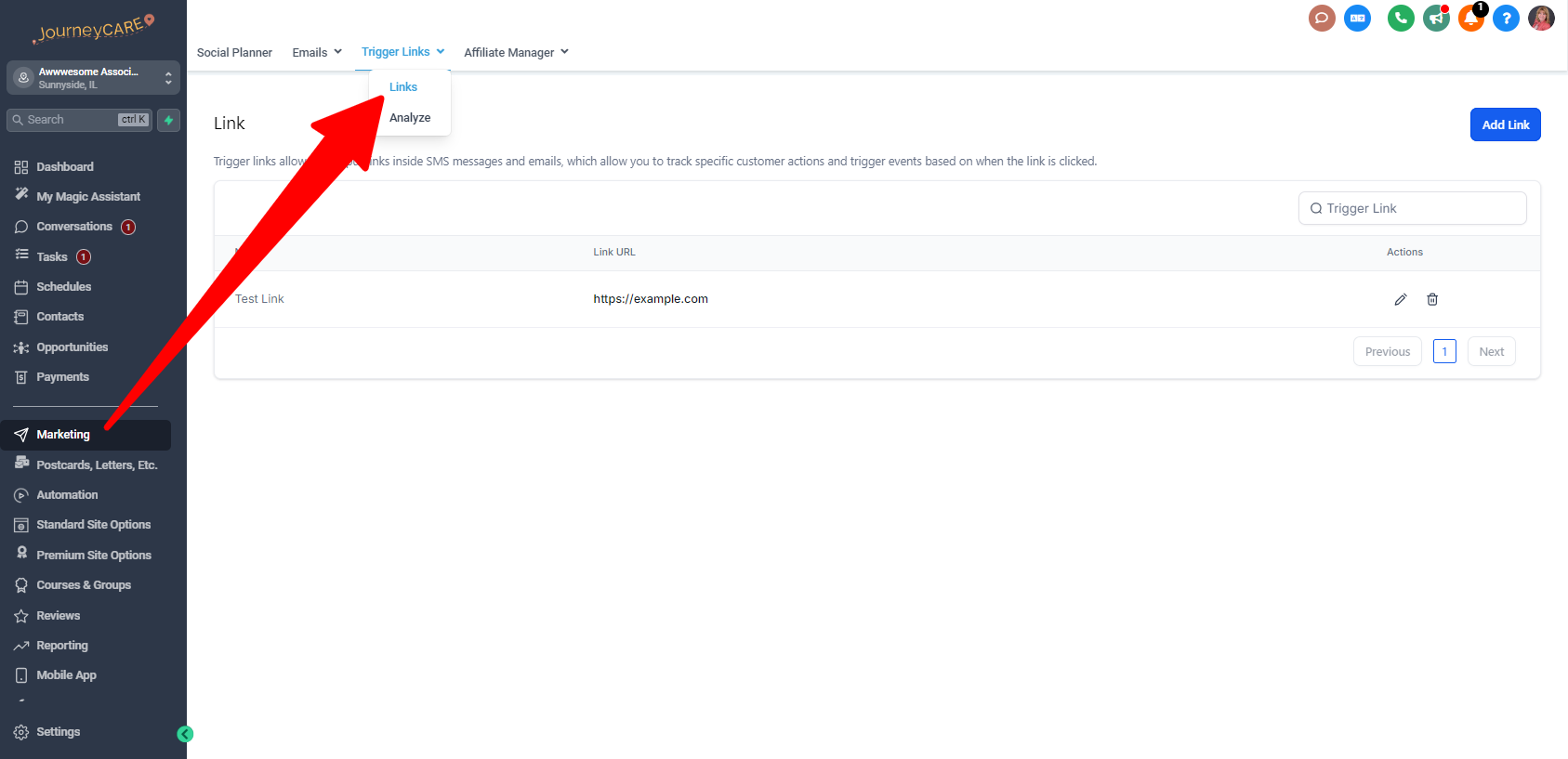
Trigger links are used in emails when you want to specifically know how many people are clicking on a link... OR when you want to automate something based on people clicking on a link in an email.
Step 2: Add the trigger link in an email
When creating your email, instead of putting in the normal url for where you want people to go, choose the Trigger Link from the list.
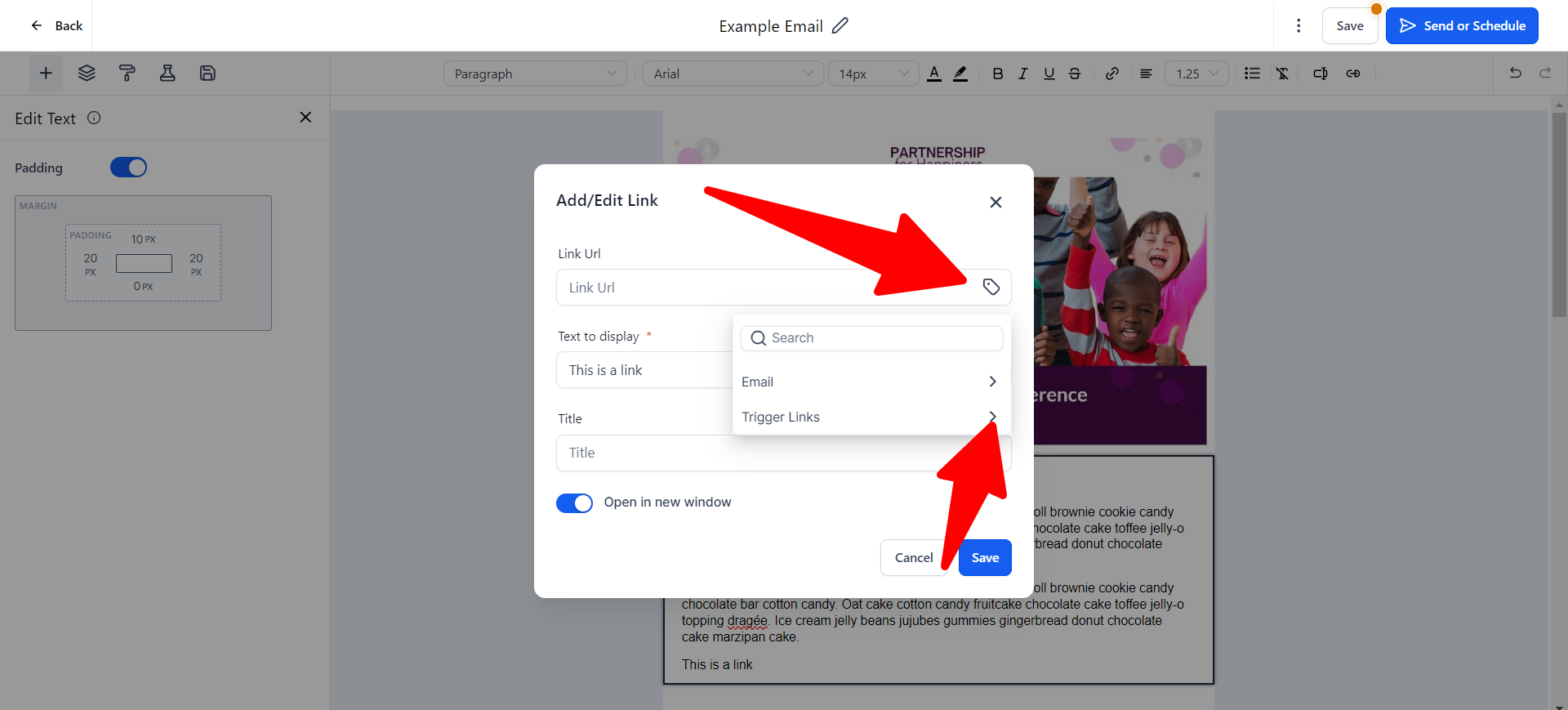
It will look something like this:
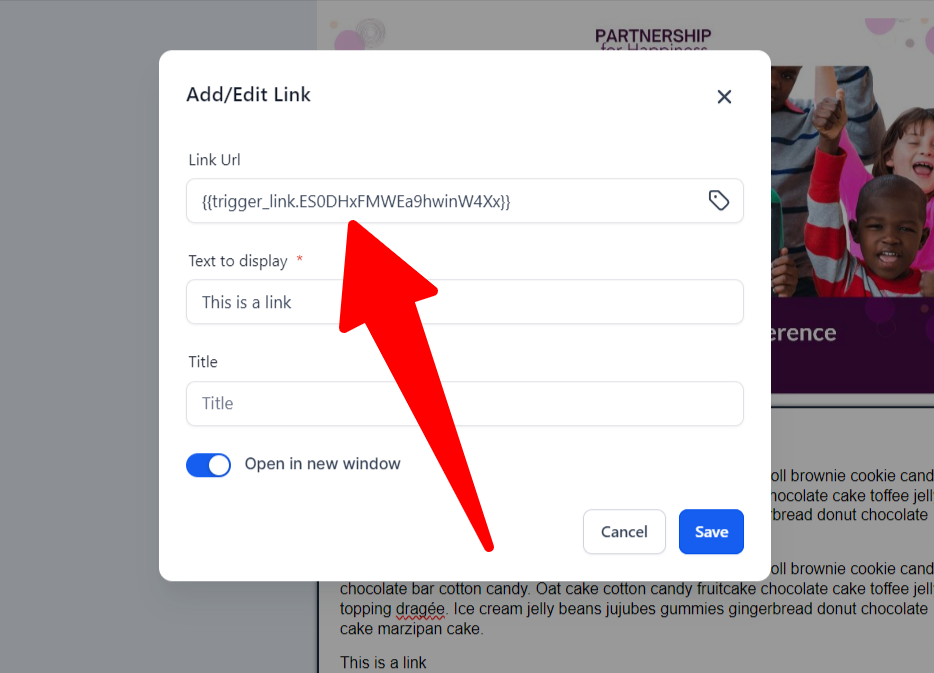
Step 3: Check stats
You can see how many people have clicked on a Trigger link anytime by going to "Analyze" under the Trigger Link area.
Be sure to set the time period for the stats you wish to see.
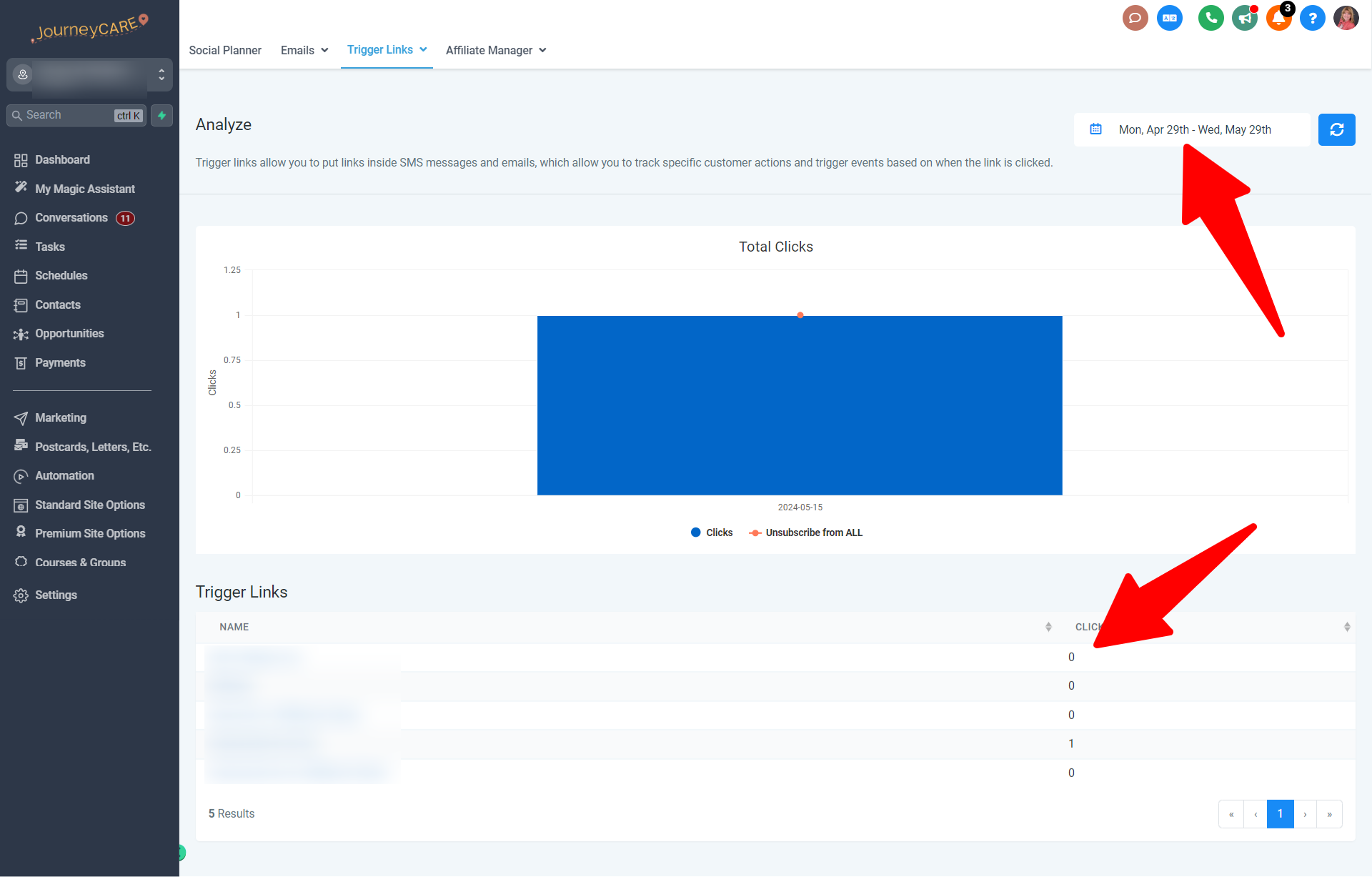
Optional - Create workflow that is triggered by clicking the link.
Choose trigger link as the action and then filter to the specific link. You can then set up whatever actions you want to happen in the workflow. Whenever someone clicks the link, they will drop into the workflow.