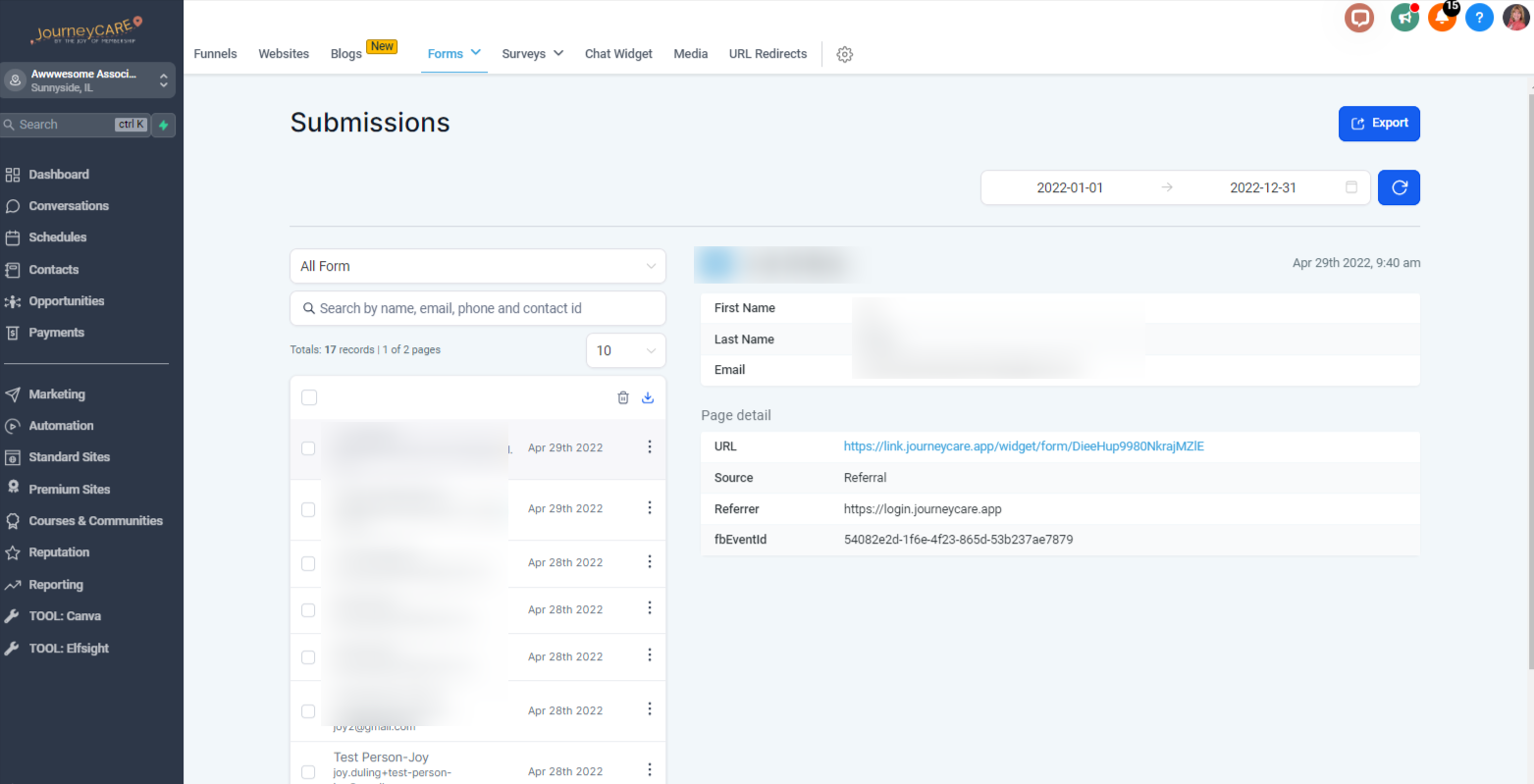Option 1: The answers are stored within each contact record.
Any data that was submitted via a Form is integrated into the fields in the contact's record.
You can also see the actual form submission in the Activity column on the right side. Click on the little clipboard icon to view the form.
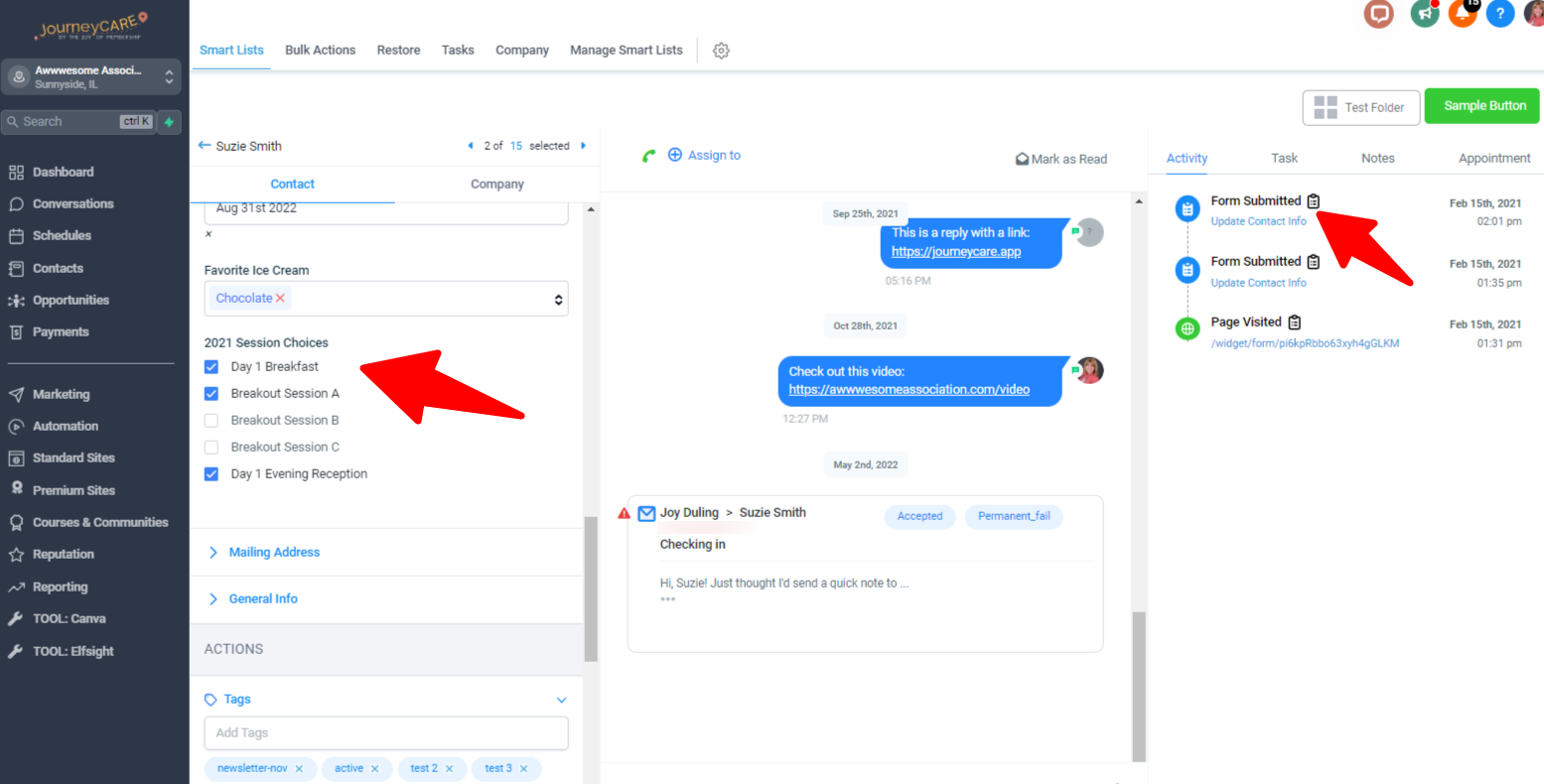
Option 2: You can also find the answers under Standard Sites → Forms → Submissions. You can filter by date period, search for a specific contact, or export submissions to Excel.