When you've saved a list, it will always show you the contacts who meet the list criteria at any time you look at the list... so if you look at your Smart List today, it will show you the people who meet the criteria today... if you look at it tomorrow, it will show you who meets the criteria tomorrow... etc.
How to See a Smart List You've Previously Saved...
- Within the Contacts section of , the default view is "All".
- Click the name of a Smart List at the top, to switch to that tab / Smart List.
How to Share a Saved Smart List
By default, only YOU see the Smart Lists that you save, unless you share them. This allows each user to have lists that are specifically tailored to what they need to see.
If you want to share your list with another user, here's what to do:
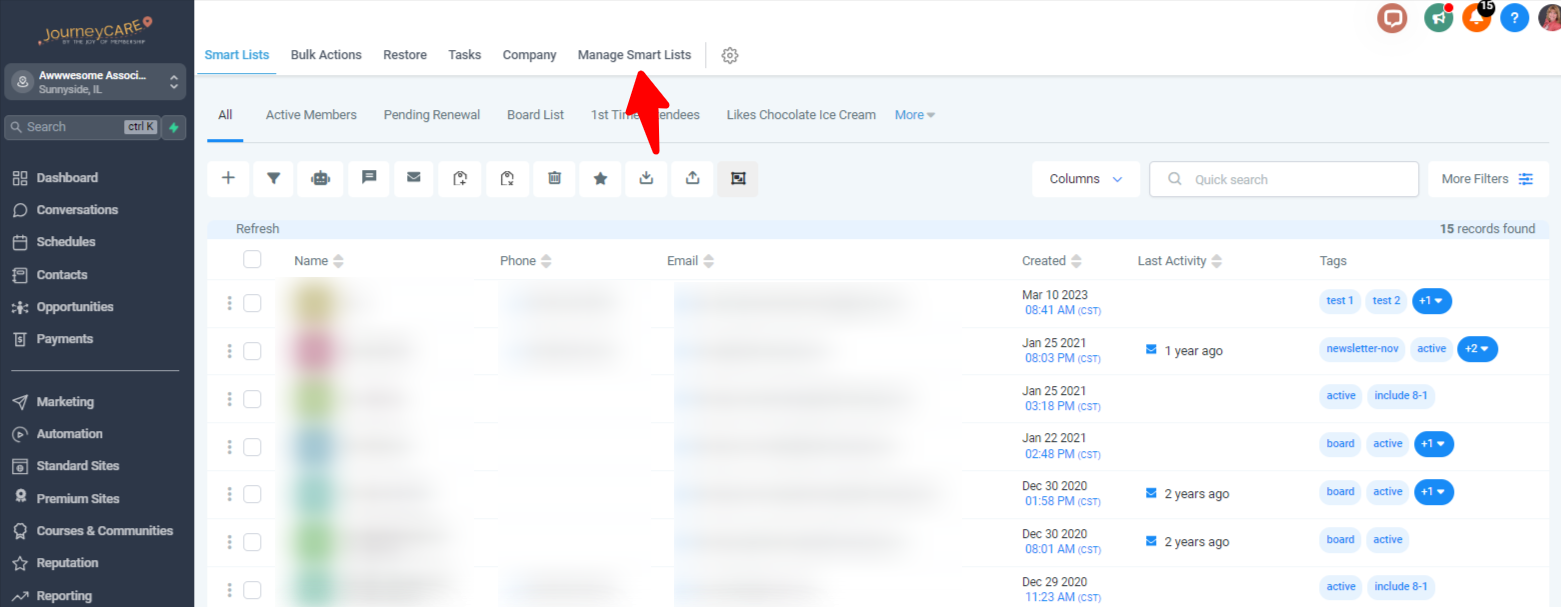
- While you're in the Contact List, navigate to "Manage Smart Lists" in the top navigation bar.
- Here you'll see a list of your Smart Lists.
- You can copy, share, edit the name, or delete a Smart List using the icons on the right.