A workflow is how we create automations in JourneyCARE.
Any workflow is comprised of 2 pieces... the "trigger" and the "actions".
A Trigger is what kicks off the workflow, such as:
- a form being filled out by a contact
- a tag being added to a contact
- a contact clicking on a specific link
- 'x' days before renewal is due
Actions are all of the things that happen after the trigger, such as:
- an email gets sent to the contact
- a notification message gets sent to a committee chair
- the contact starts getting a series of messages
When you are looking at a Workflow in JourneyCARE, the trigger(s) are always at the top. A workflow could have multiple triggers which means that when ANY of the triggers happen, the contact is going to drop into that automation.
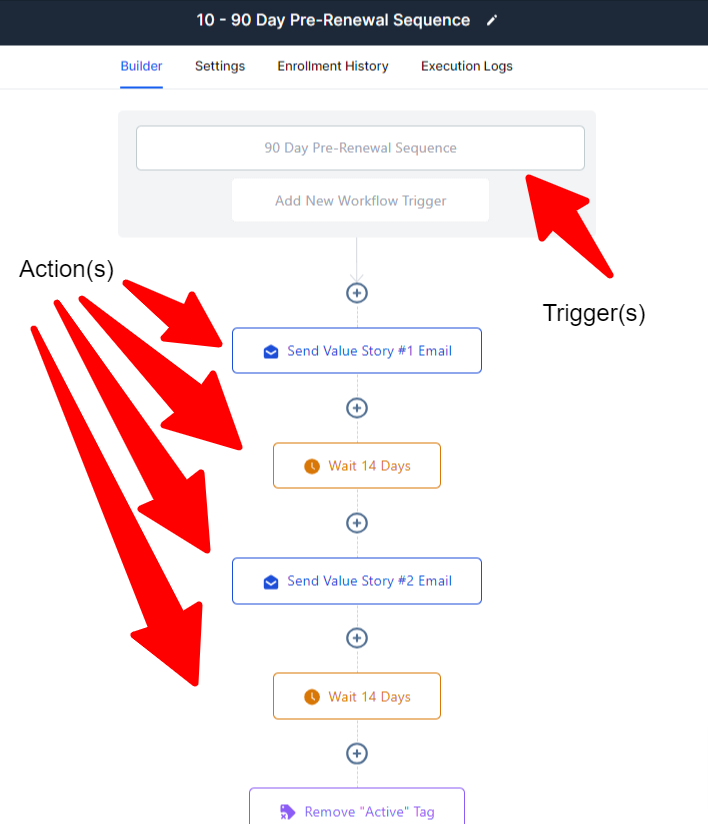
The sequence of events is from top to bottom and these steps happen in the blink of an eye... unless there's a Wait Step that causes the person to *stop* moving through the steps for some period of time.
To add a trigger to a workflow, click inside the box at the top of the workflow that says "Add New Workflow Trigger". A panel will pop out from the right with a list of Triggers that can be used.
To add an action into the automation, click anywhere that you see a "+" and a panel will pop out on the right hand side with a list of Actions that can be added.
When you make any change to a workflow, you'll need to hit "Save" at the top right. You can keep a workflow in "Draft" until you're ready to actually use it. Once you toggle the status to "Published", the workflow will kick off when any contact meets the trigger criteria.