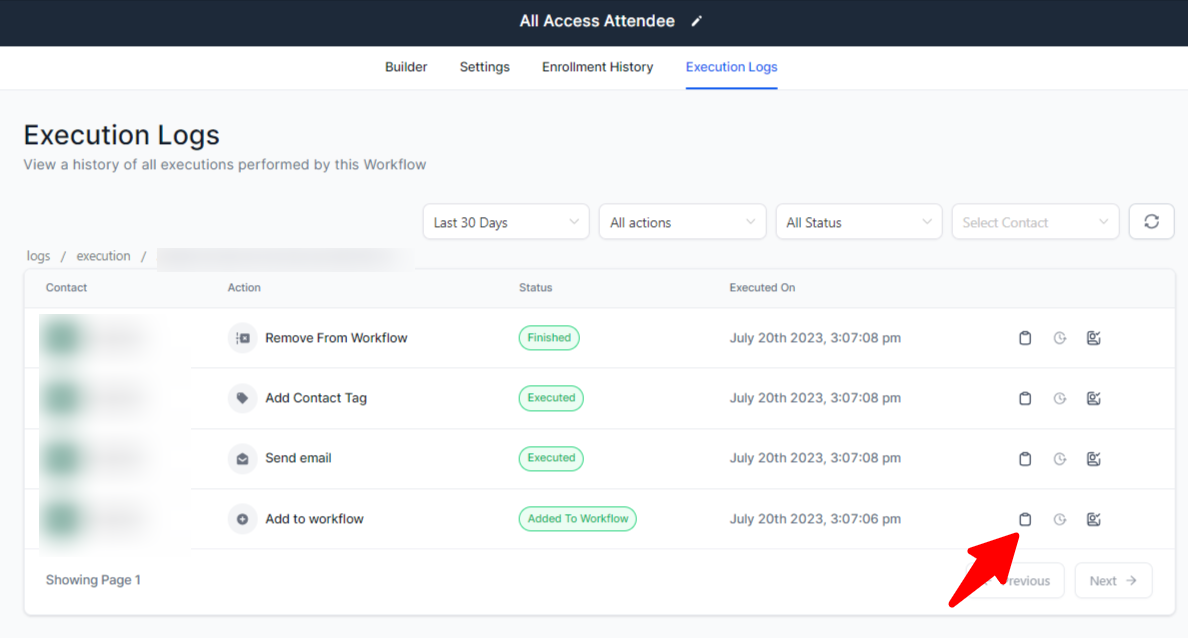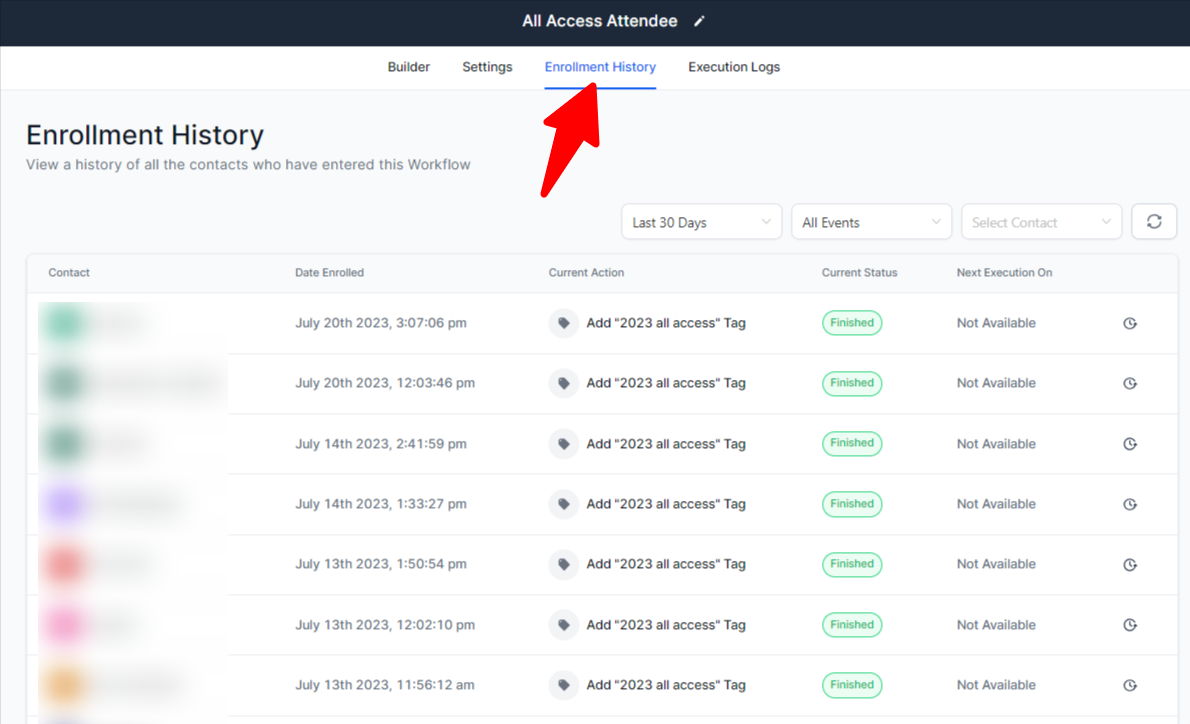
On the Enrollment tab, you'll find a record of every contact who has gone through the workflow.
Note that you can click the filters at the top of the list for timeframe, status, and contact name. You can also click on the little "clock" icon on the far right side of any listed contact and jump to the Log for that specific contact.
The Log will list each step that the contact has completed. You can go into even more detail by clicking on the clipboard icon next to any step.